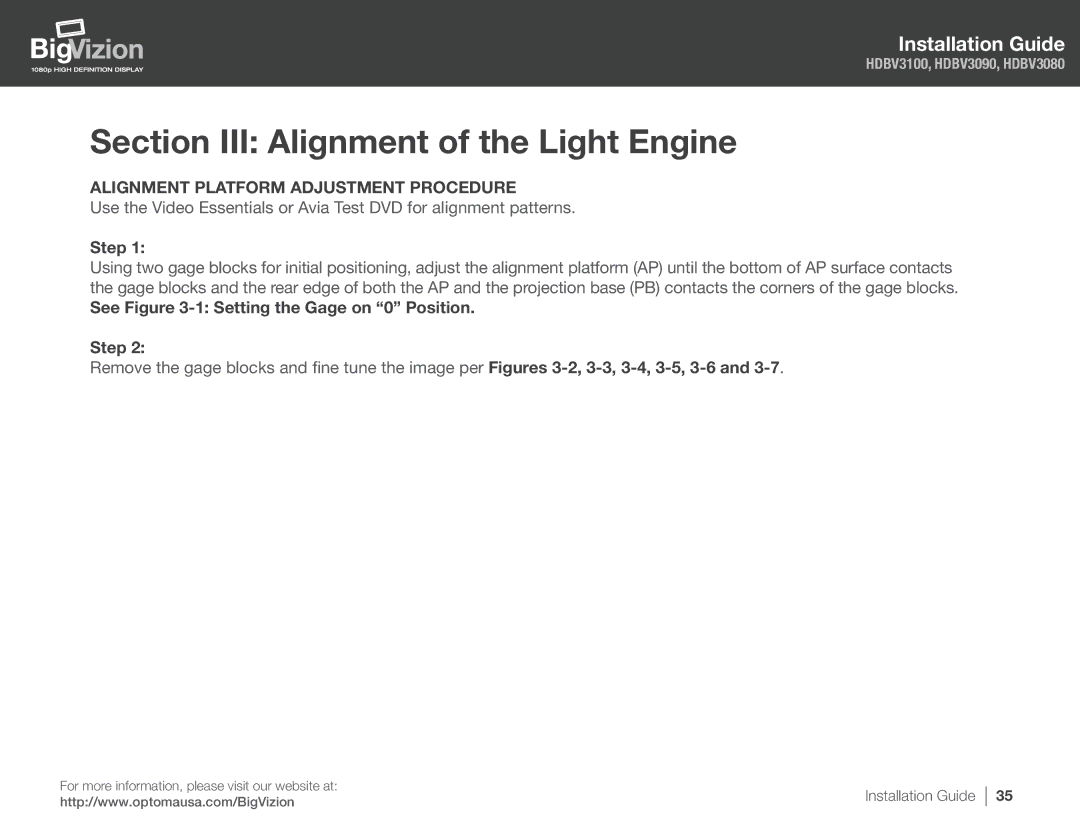Installation Guide
HDBV3100, HDBV3090, HDBV3080
Section III: Alignment of the Light Engine
ALIGNMENT PLATFORM ADJUSTMENT PROCEDURE
Use the Video Essentials or Avia Test DVD for alignment patterns.
Step 1:
Using two gage blocks for initial positioning, adjust the alignment platform (AP) until the bottom of AP surface contacts the gage blocks and the rear edge of both the AP and the projection base (PB) contacts the corners of the gage blocks.
See Figure 3-1: Setting the Gage on “0” Position.
Step 2:
Remove the gage blocks and fine tune the image per Figures
For more information, please visit our website at: | Installation Guide | |
http://www.optomausa.com/BigVizion | ||
|
35