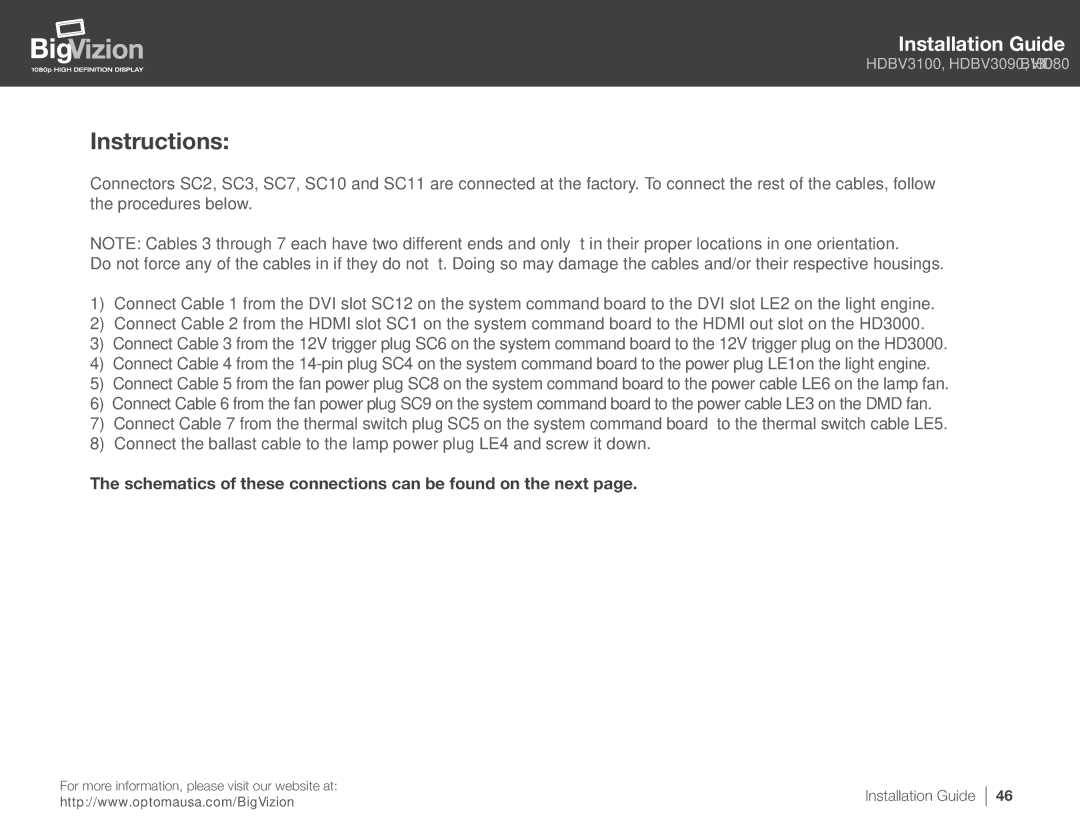Installation Guide
HDBV3100, HDBV3090, HDBV3080
Instructions:
Connectors SC2, SC3, SC7, SC10 and SC11 are connected at the factory. To connect the rest of the cables, follow the procedures below.
NOTE: Cables 3 through 7 each have two different ends and only fit in their proper locations in one orientation.
Do not force any of the cables in if they do not fit. Doing so may damage the cables and/or their respective housings.
1)Connect Cable 1 from the DVI slot SC12 on the system command board to the DVI slot LE2 on the light engine.
2)Connect Cable 2 from the HDMI slot SC1 on the system command board to the HDMI out slot on the HD3000.
3)Connect Cable 3 from the 12V trigger plug SC6 on the system command board to the 12V trigger plug on the HD3000.
4)Connect Cable 4 from the
5)Connect Cable 5 from the fan power plug SC8 on the system command board to the power cable LE6 on the lamp fan.
6)Connect Cable 6 from the fan power plug SC9 on the system command board to the power cable LE3 on the DMD fan.
7)Connect Cable 7 from the thermal switch plug SC5 on the system command board to the thermal switch cable LE5.
8)Connect the ballast cable to the lamp power plug LE4 and screw it down.
The schematics of these connections can be found on the next page.
For more information, please visit our website at: | Installation Guide | |
http://www.optomausa.com/BigVizion | ||
|
46