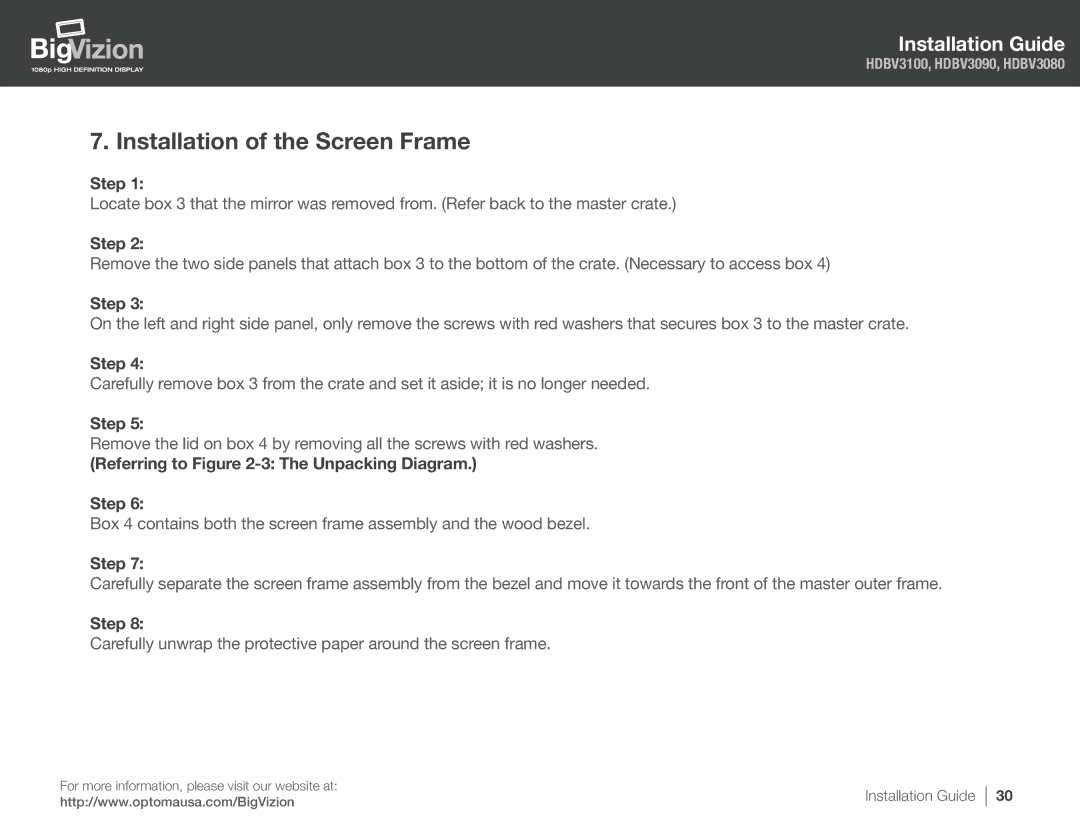Installation Guide
HDBV3100, HDBV3090, HDBV3080
7. Installation of the Screen Frame
Step 1:
Locate box 3 that the mirror was removed from. (Refer back to the master crate.)
Step 2:
Remove the two side panels that attach box 3 to the bottom of the crate. (Necessary to access box 4)
Step 3:
On the left and right side panel, only remove the screws with red washers that secures box 3 to the master crate.
Step 4:
Carefully remove box 3 from the crate and set it aside; it is no longer needed.
Step 5:
Remove the lid on box 4 by removing all the screws with red washers.
(Referring to Figure
Step 6:
Box 4 contains both the screen frame assembly and the wood bezel.
Step 7:
Carefully separate the screen frame assembly from the bezel and move it towards the front of the master outer frame.
Step 8:
Carefully unwrap the protective paper around the screen frame.
For more information, please visit our website at: | Installation Guide | |
http://www.optomausa.com/BigVizion | ||
|
30