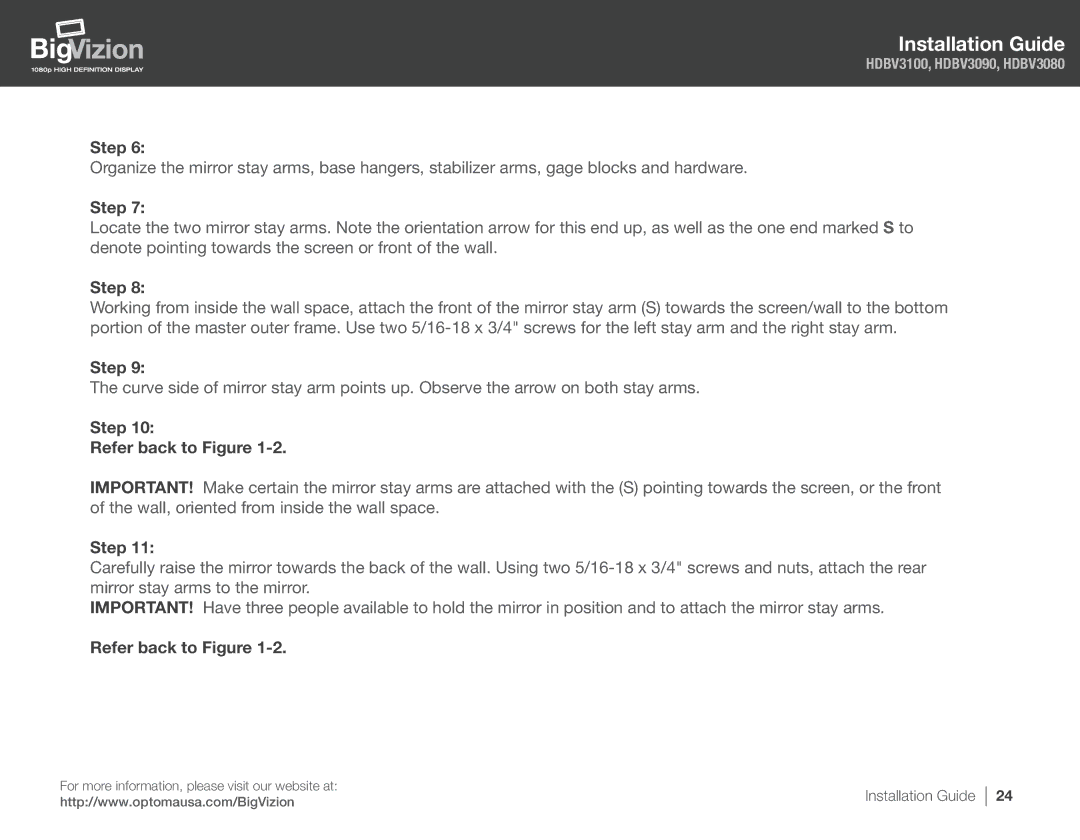Installation Guide
HDBV3100, HDBV3090, HDBV3080
Step 6:
Organize the mirror stay arms, base hangers, stabilizer arms, gage blocks and hardware.
Step 7:
Locate the two mirror stay arms. Note the orientation arrow for this end up, as well as the one end marked S to denote pointing towards the screen or front of the wall.
Step 8:
Working from inside the wall space, attach the front of the mirror stay arm (S) towards the screen/wall to the bottom portion of the master outer frame. Use two
Step 9:
The curve side of mirror stay arm points up. Observe the arrow on both stay arms.
Step 10:
Refer back to Figure 1-2.
IMPORTANT! Make certain the mirror stay arms are attached with the (S) pointing towards the screen, or the front of the wall, oriented from inside the wall space.
Step 11:
Carefully raise the mirror towards the back of the wall. Using two
IMPORTANT! Have three people available to hold the mirror in position and to attach the mirror stay arms.
Refer back to Figure
For more information, please visit our website at: | Installation Guide | |
http://www.optomausa.com/BigVizion | ||
|
24