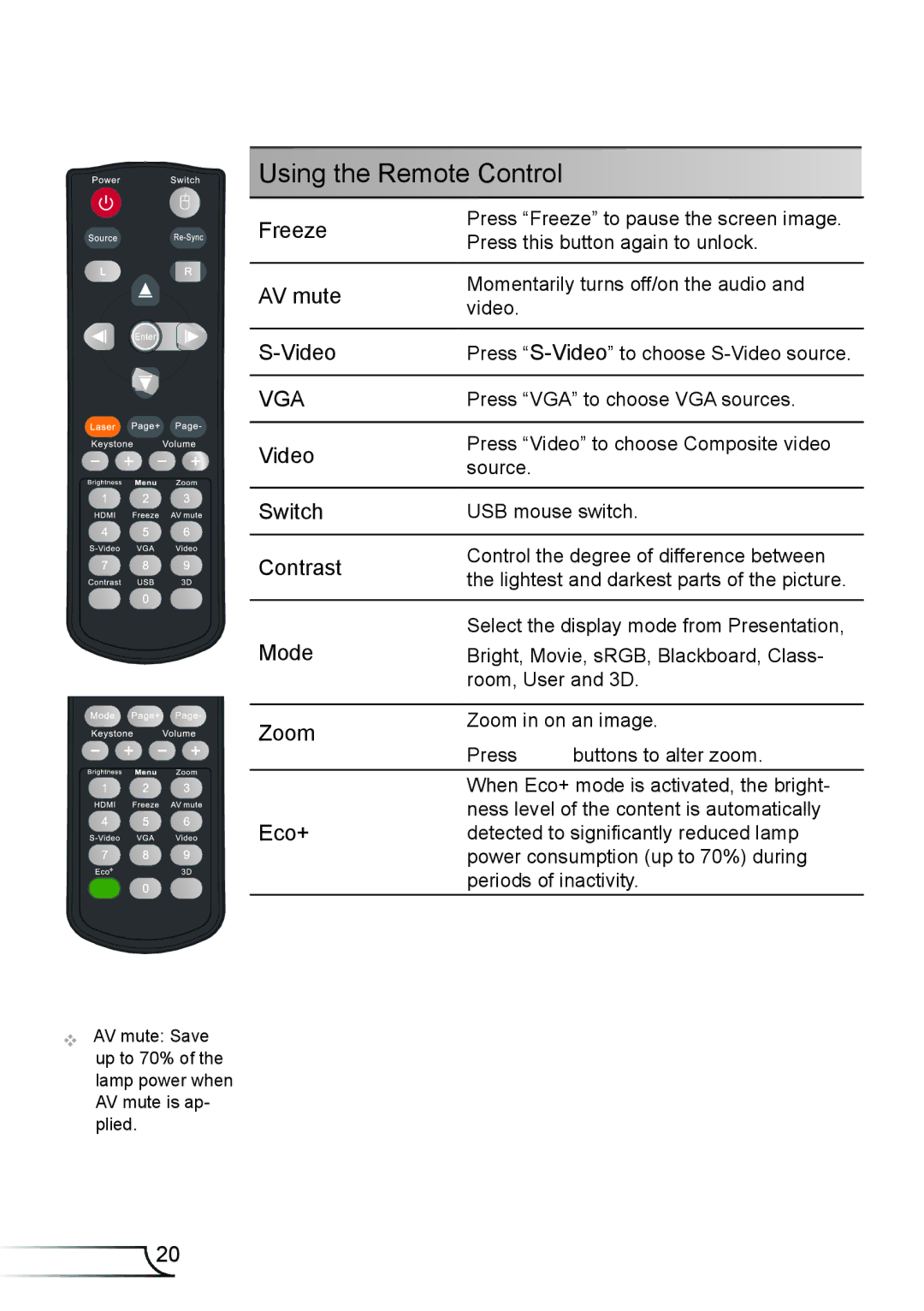User Controls
Using the Remote Control
Freeze | Press “Freeze” to pause the screen image. | |
Press this button again to unlock. | ||
| ||
|
| |
AV mute | Momentarily turns off/on the audio and | |
video. | ||
| ||
|
| |
Press | ||
|
| |
VGA | Press “VGA” to choose VGA sources. | |
|
| |
Video | Press “Video” to choose Composite video | |
source. | ||
| ||
|
| |
Switch | USB mouse switch. | |
|
| |
Contrast | Control the degree of difference between | |
the lightest and darkest parts of the picture. | ||
| ||
|
| |
Mode | Select the display mode from Presentation, | |
Bright, Movie, sRGB, Blackboard, Class- | ||
| room, User and 3D. |
Zoom
Eco+
Zoom in on an image.
Press ![]()
![]() buttons to alter zoom.
buttons to alter zoom.
When Eco+ mode is activated, the bright- ness level of the content is automatically detected to significantly reduced lamp power consumption (up to 70%) during periods of inactivity.
AV mute: Save up to 70% of the lamp power when AV mute is ap- plied.
English 20