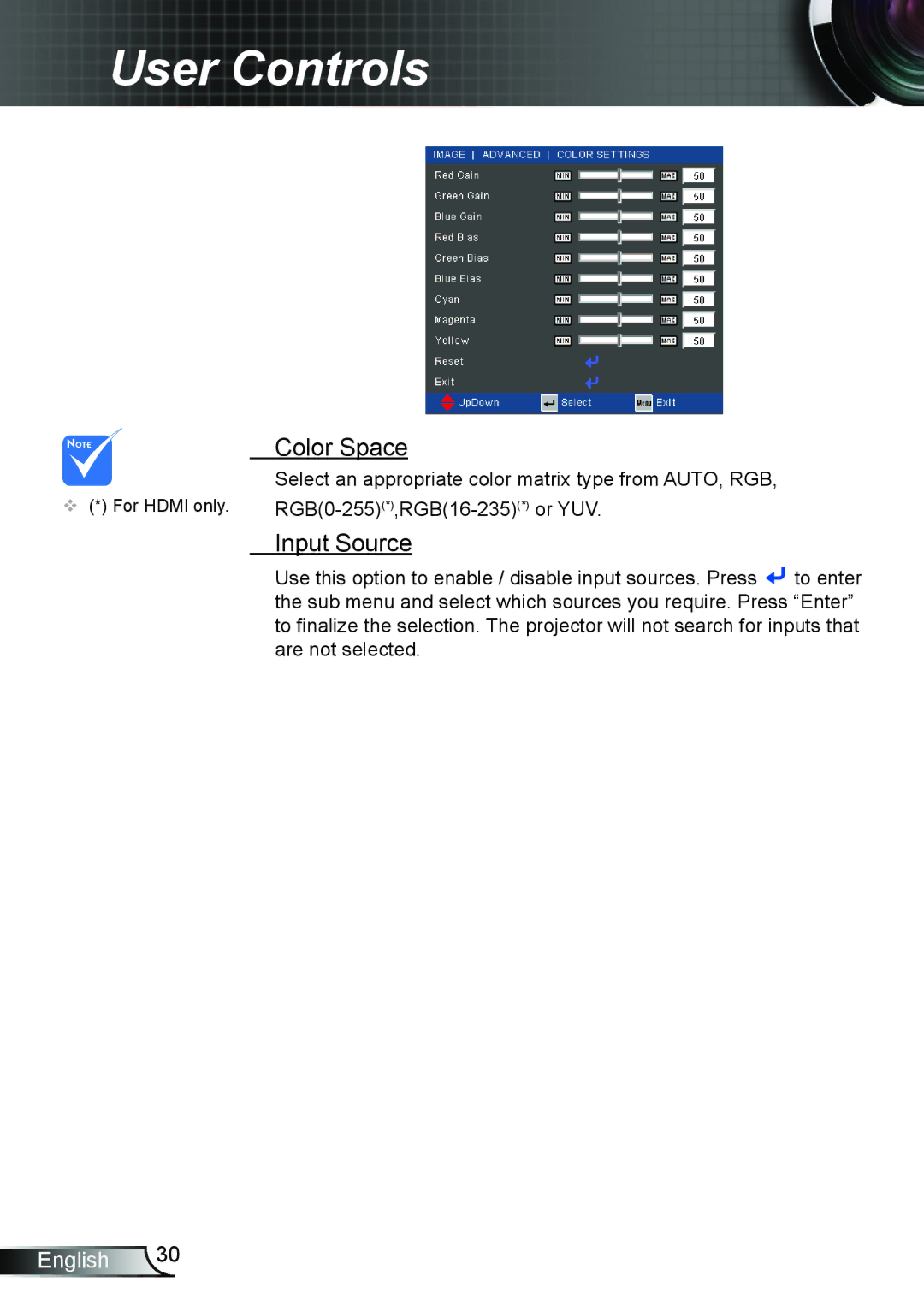User Controls
Color Space
| Select an appropriate color matrix type from AUTO, RGB, |
| |
(*) For HDMI only. |
| ||
| Input Source |
|
|
| Use this option to enable / disable input sources. Press | to enter | |
the sub menu and select which sources you require. Press “Enter” to finalize the selection. The projector will not search for inputs that are not selected.
English 30