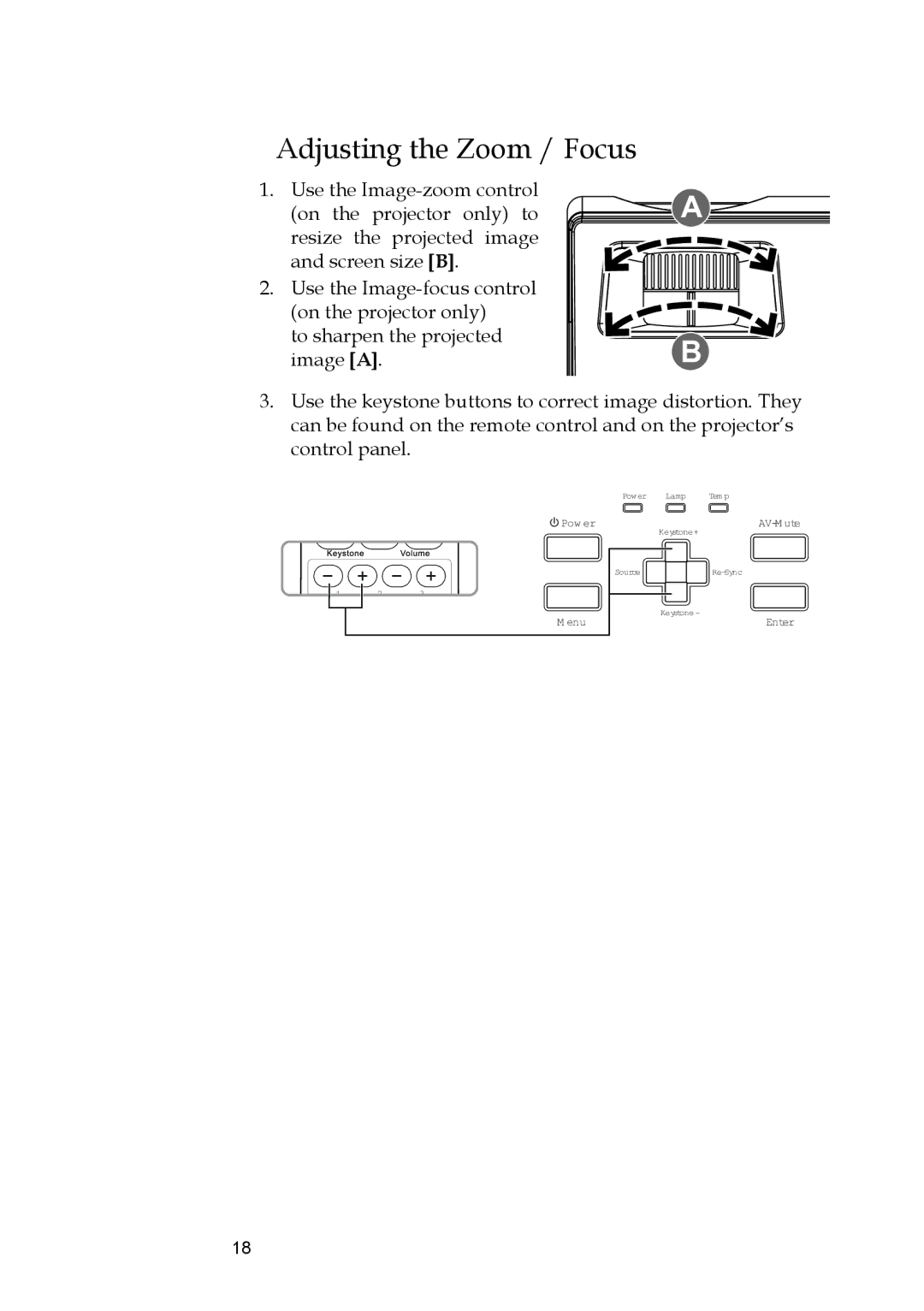Installation
Adjusting the Zoom / Focus
1.Use the
and screen size [B].
2.Use the
to sharpen the projected image [A].
A
B
3.Use the keystone buttons to correct image distortion. They can be found on the remote control and on the projector’s control panel.
Pow er | Lamp | Tem p |
Pow er | Keystone+ | |
|
| |
Source |
| |
M enu | Keystone- | Enter |
|
English 18