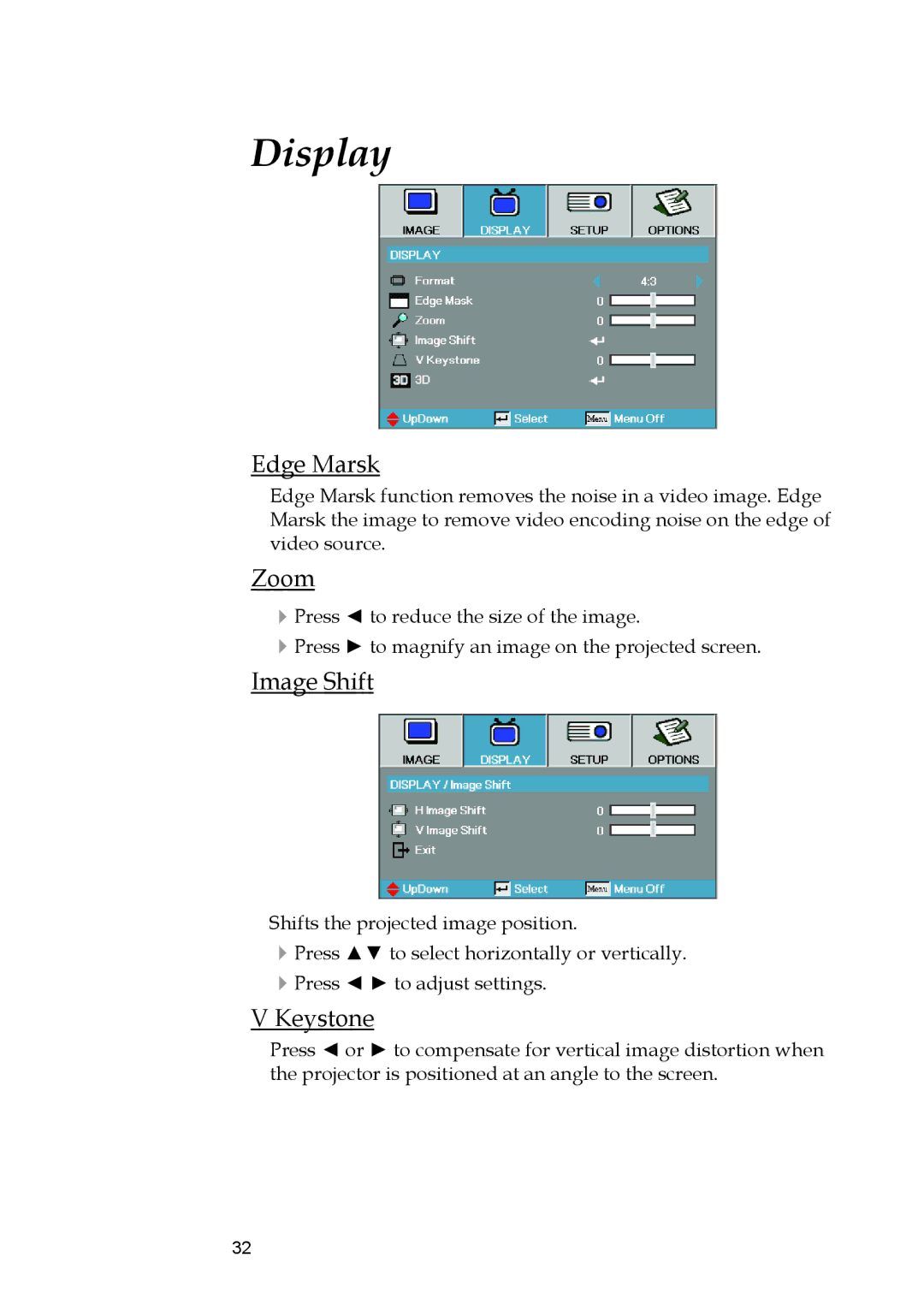User Controls
Display
Edge Marsk
Edge Marsk function removes the noise in a video image. Edge Marsk the image to remove video encoding noise on the edge of video source.
Zoom
4Press ◄ to reduce the size of the image.
4Press ► to magnify an image on the projected screen. Image Shift
Shifts the projected image position.
4Press ▲▼ to select horizontally or vertically.
4Press ◄ ► to adjust settings. V Keystone
Press ◄ or ► to compensate for vertical image distortion when the projector is positioned at an angle to the screen.
English 32