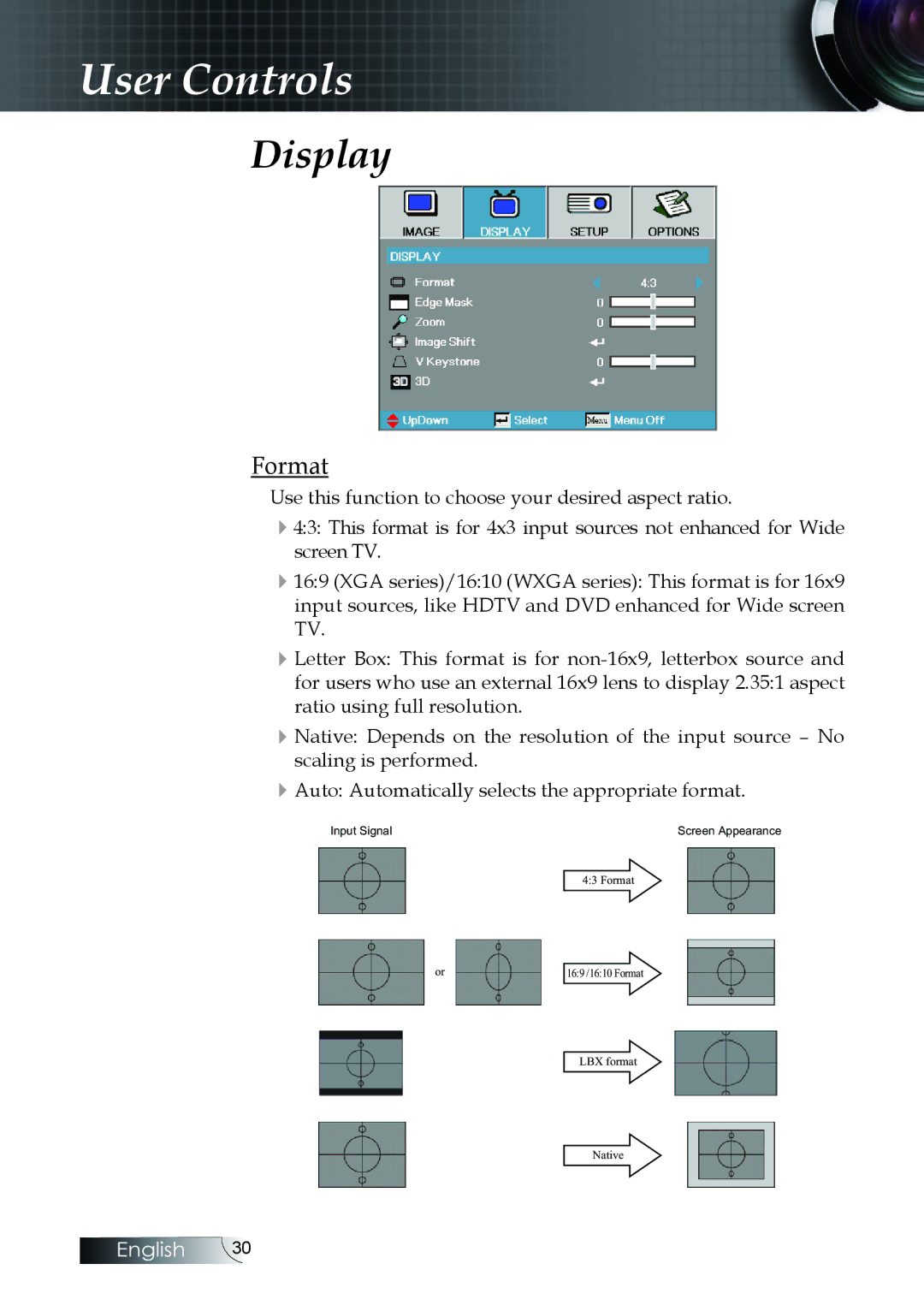User Controls
Display
Format
Use this function to choose your desired aspect ratio.
44:3: This format is for 4x3 input sources not enhanced for Wide screen TV.
416:9 (XGA series)/16:10 (WXGA series): This format is for 16x9 input sources, like HDTV and DVD enhanced for Wide screen TV.
4Letter Box: This format is for
4Native: Depends on the resolution of the input source – No scaling is performed.
4Auto: Automatically selects the appropriate format.
Input Signal |
|
|
|
|
|
| Screen Appearance |
|
|
|
|
| 4:3 Format |
| |
|
|
|
|
|
|
| |
|
|
|
|
|
|
| |
|
| or |
|
| 16:9 /16:10 Format |
|
|
|
|
|
|
| LBX format |
|
|
|
|
|
|
| Native |
|
|
|
|
|
|
|
|
|
|
English 30