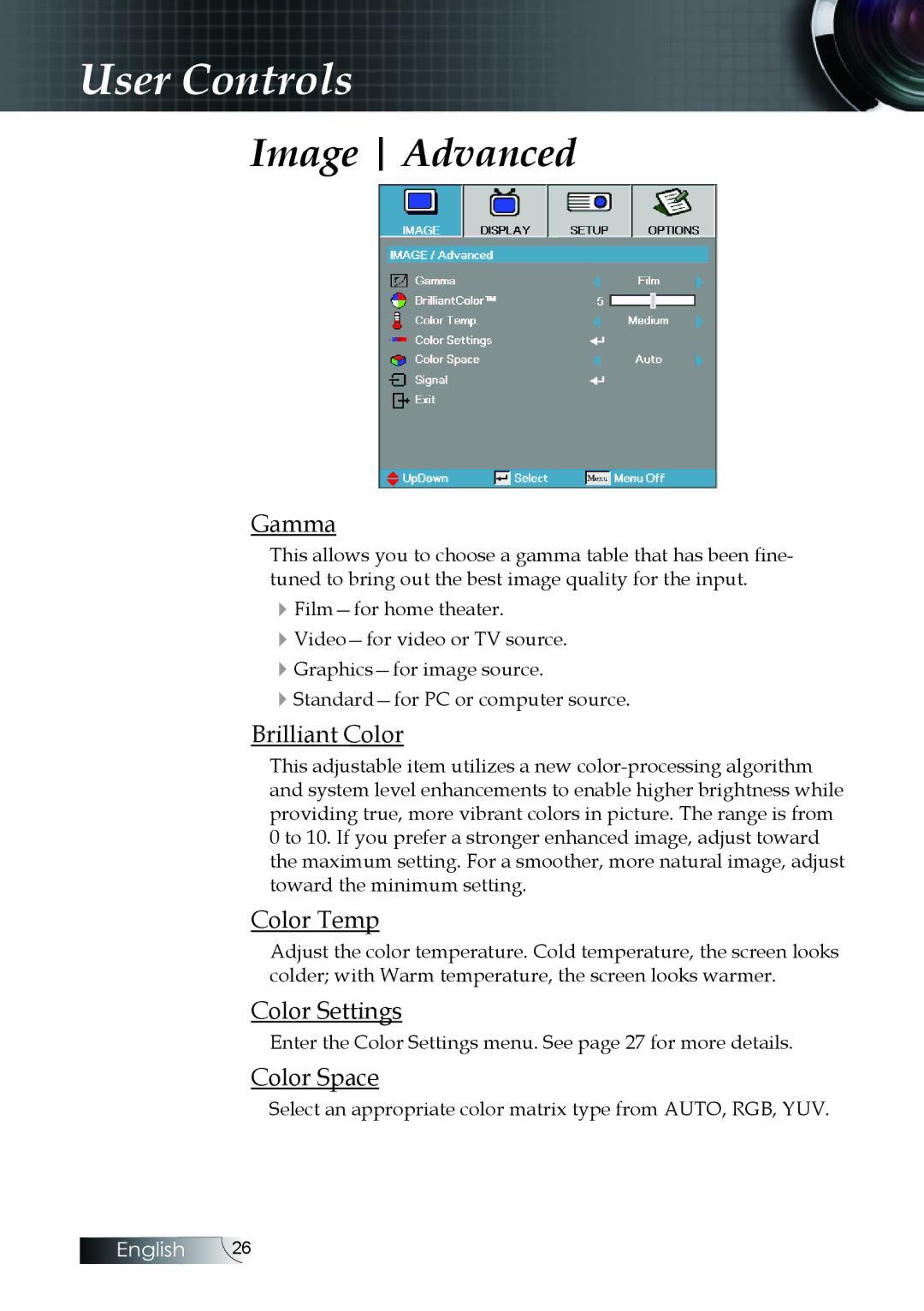User Controls
Image Advanced
Gamma
This allows you to choose a gamma table that has been fine- tuned to bring out the best image quality for the input.
This adjustable item utilizes a new
Color Temp
Adjust the color temperature. Cold temperature, the screen looks colder; with Warm temperature, the screen looks warmer.
Color Settings
Enter the Color Settings menu. See page 27 for more details.
Color Space
Select an appropriate color matrix type from AUTO, RGB, YUV.
English 26