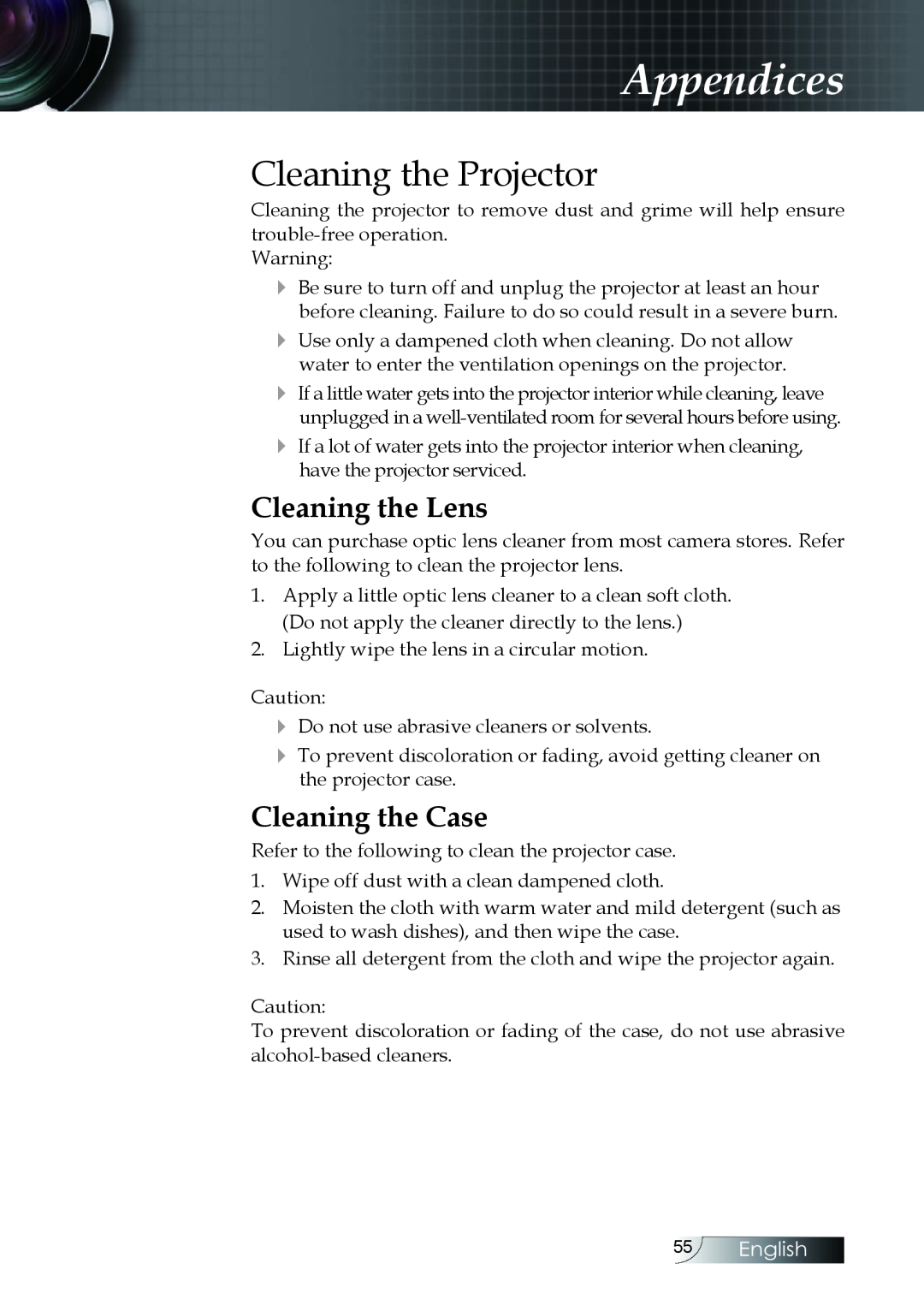Appendices
Cleaning the Projector
Cleaning the projector to remove dust and grime will help ensure
Warning:
4Be sure to turn off and unplug the projector at least an hour before cleaning. Failure to do so could result in a severe burn.
4Use only a dampened cloth when cleaning. Do not allow water to enter the ventilation openings on the projector.
4If a little water gets into the projector interior while cleaning, leave unplugged in a
4If a lot of water gets into the projector interior when cleaning, have the projector serviced.
Cleaning the Lens
You can purchase optic lens cleaner from most camera stores. Refer to the following to clean the projector lens.
1.Apply a little optic lens cleaner to a clean soft cloth. (Do not apply the cleaner directly to the lens.)
2.Lightly wipe the lens in a circular motion.
Caution:
4Do not use abrasive cleaners or solvents.
4To prevent discoloration or fading, avoid getting cleaner on the projector case.
Cleaning the Case
Refer to the following to clean the projector case.
1.Wipe off dust with a clean dampened cloth.
2.Moisten the cloth with warm water and mild detergent (such as used to wash dishes), and then wipe the case.
3.Rinse all detergent from the cloth and wipe the projector again.
Caution:
To prevent discoloration or fading of the case, do not use abrasive