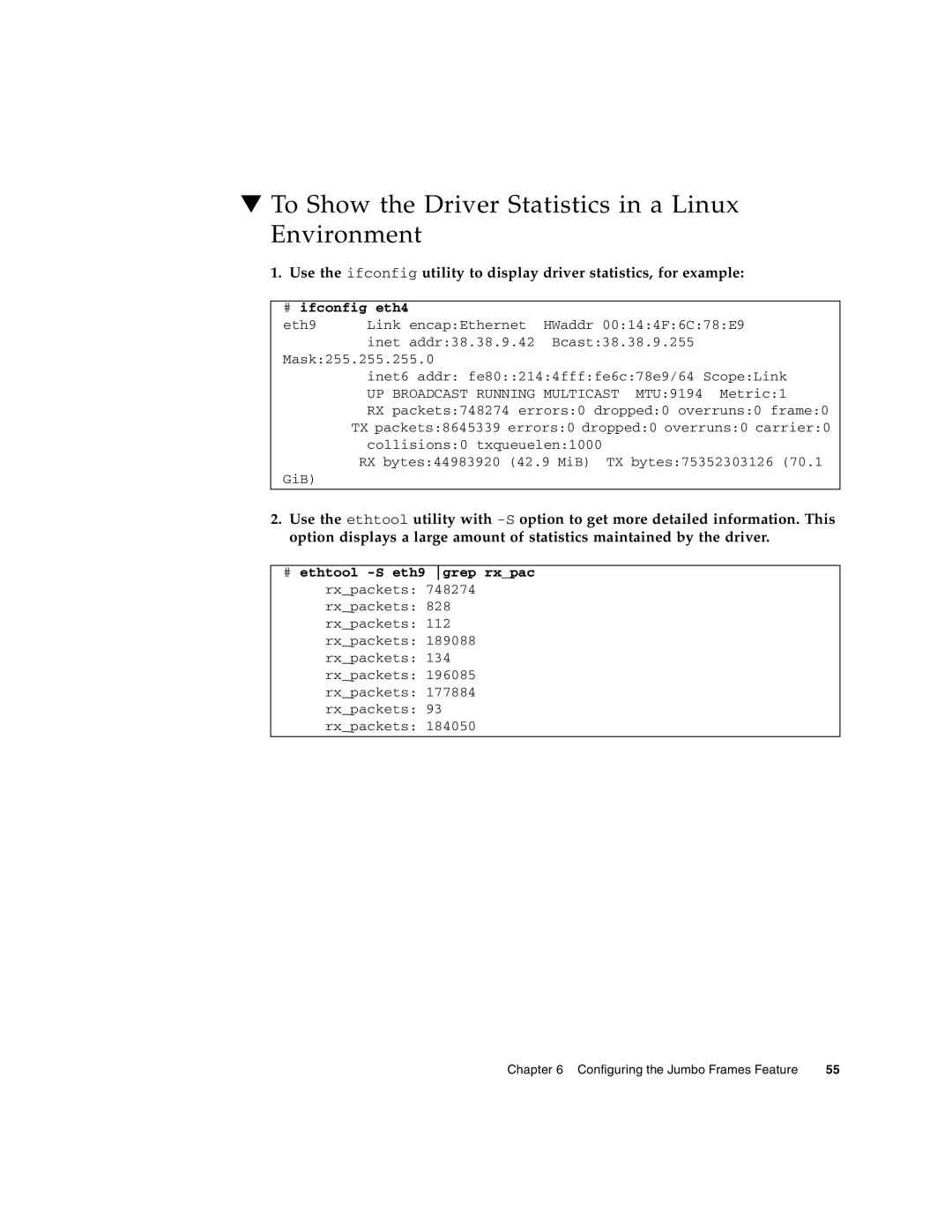▼To Show the Driver Statistics in a Linux Environment
1. Use the ifconfig utility to display driver statistics, for example:
#ifconfig eth4
eth9 | Link | encap:Ethernet | HWaddr 00:14:4F:6C:78:E9 |
| inet | addr:38.38.9.42 | Bcast:38.38.9.255 |
Mask:255.255.255.0
inet6 addr: fe80::214:4fff:fe6c:78e9/64 Scope:Link UP BROADCAST RUNNING MULTICAST MTU:9194 Metric:1
RX packets:748274 errors:0 dropped:0 overruns:0 frame:0 TX packets:8645339 errors:0 dropped:0 overruns:0 carrier:0
collisions:0 txqueuelen:1000
RX bytes:44983920 (42.9 MiB) TX bytes:75352303126 (70.1
GiB)
2.Use the ethtool utility with
#ethtool
Chapter 6 Configuring the Jumbo Frames Feature | 55 |