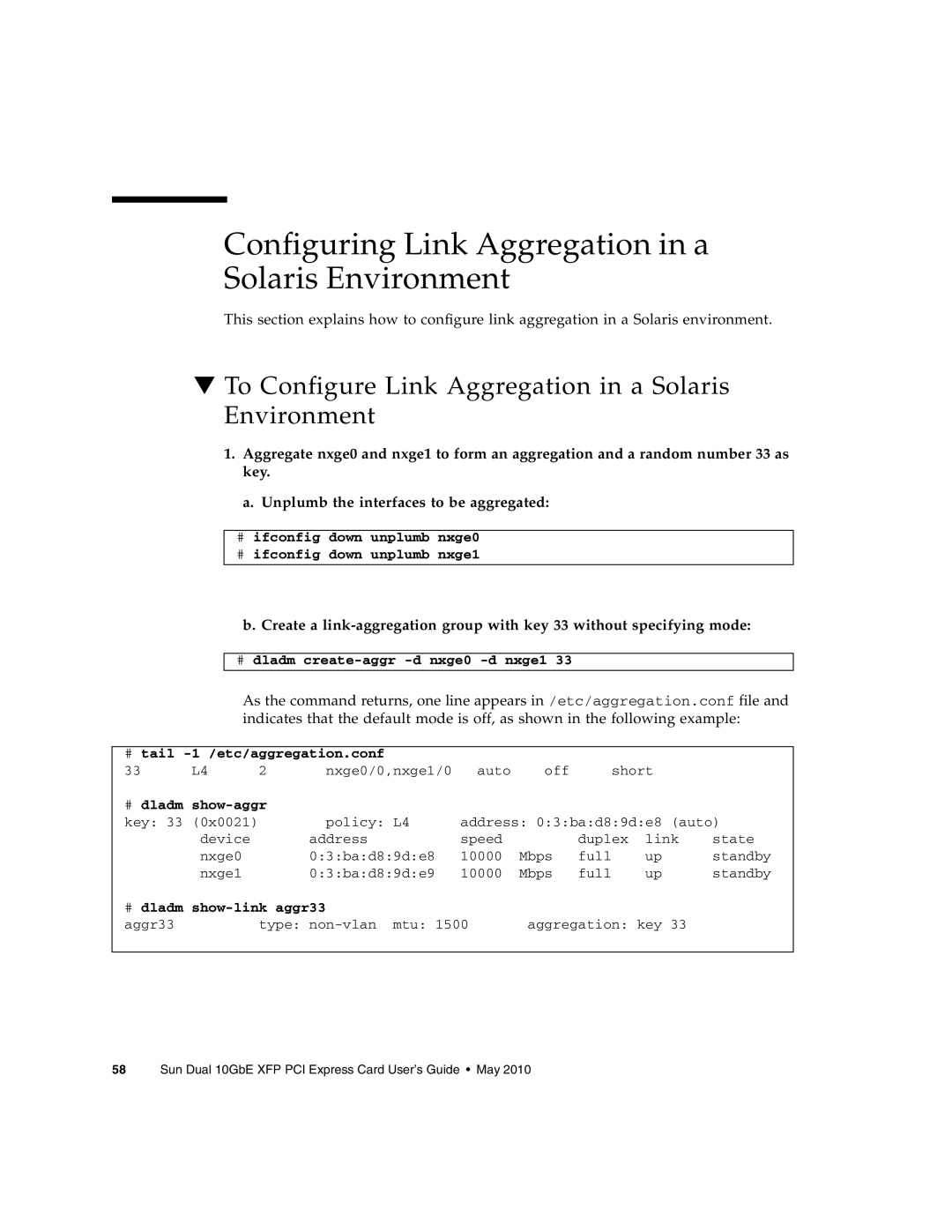Configuring Link Aggregation in a
Solaris Environment
This section explains how to configure link aggregation in a Solaris environment.
▼To Configure Link Aggregation in a Solaris Environment
1.Aggregate nxge0 and nxge1 to form an aggregation and a random number 33 as key.
a.Unplumb the interfaces to be aggregated:
#ifconfig down unplumb nxge0
#ifconfig down unplumb nxge1
b.Create a
#dladm
As the command returns, one line appears in /etc/aggregation.conf file and indicates that the default mode is off, as shown in the following example:
# tail |
|
|
|
|
|
| |||
33 | L4 | 2 | nxge0/0,nxge1/0 | auto | off | short |
| ||
# dladm |
|
|
|
|
|
|
| ||
key: 33 (0x0021) |
| policy: | L4 | address: 0:3:ba:d8:9d:e8 (auto) | |||||
| device |
| address |
| speed |
| duplex | link | state |
| nxge0 |
| 0:3:ba:d8:9d:e8 | 10000 | Mbps | full | up | standby | |
| nxge1 |
| 0:3:ba:d8:9d:e9 | 10000 | Mbps | full | up | standby | |
# dladm |
|
|
|
|
|
| |||
aggr33 |
| type: | mtu: 1500 | aggregation: key 33 |
| ||||
|
|
|
|
|
|
|
|
|
|