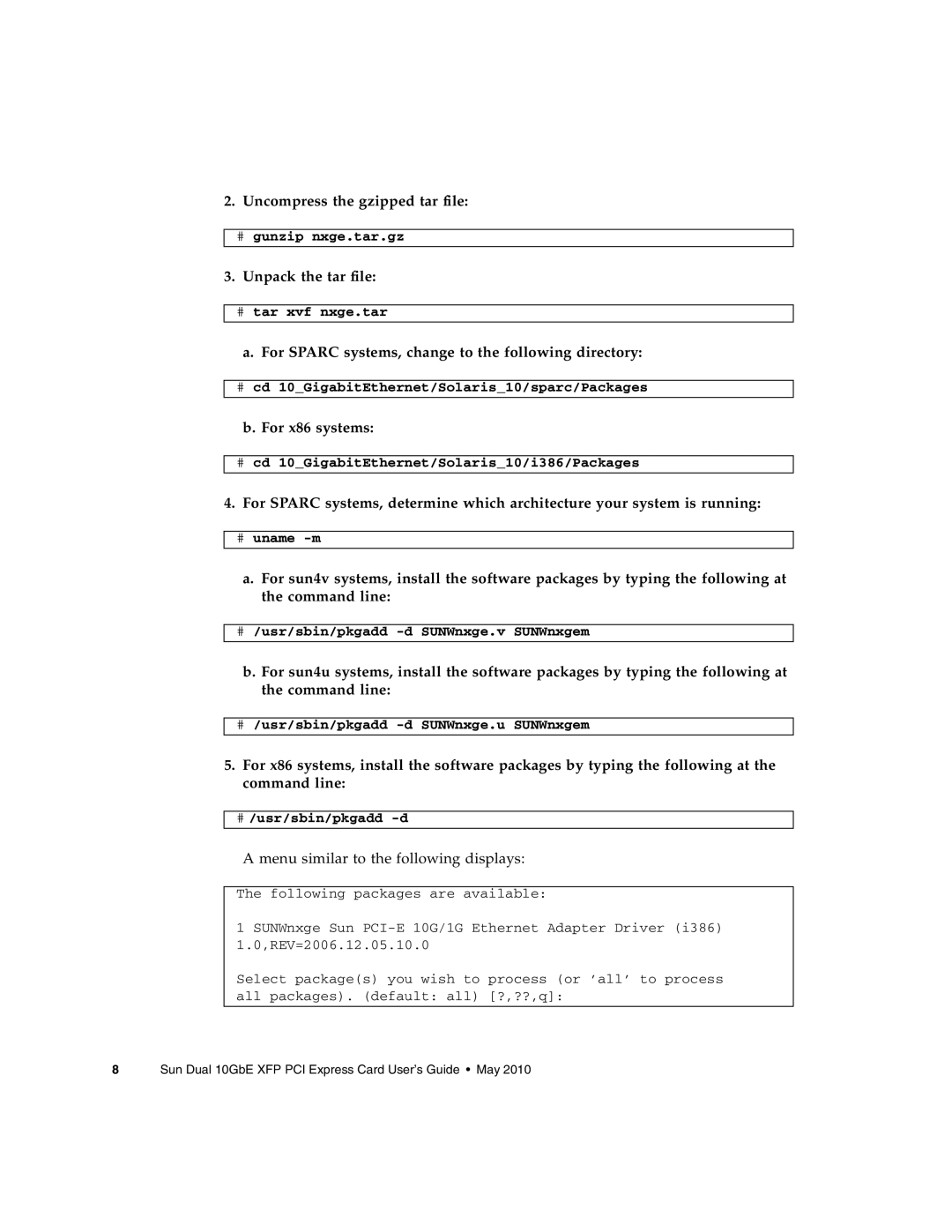2.Uncompress the gzipped tar file:
#gunzip nxge.tar.gz
3.Unpack the tar file:
#tar xvf nxge.tar
a.For SPARC systems, change to the following directory:
#cd 10_GigabitEthernet/Solaris_10/sparc/Packages
b.For x86 systems:
#cd 10_GigabitEthernet/Solaris_10/i386/Packages
4.For SPARC systems, determine which architecture your system is running:
#uname
a.For sun4v systems, install the software packages by typing the following at the command line:
#/usr/sbin/pkgadd
b.For sun4u systems, install the software packages by typing the following at the command line:
#/usr/sbin/pkgadd
5.For x86 systems, install the software packages by typing the following at the command line:
#/usr/sbin/pkgadd
A menu similar to the following displays:
The following packages are available:
1 SUNWnxge Sun
Select package(s) you wish to process (or ’all’ to process all packages). (default: all) [?,??,q]: