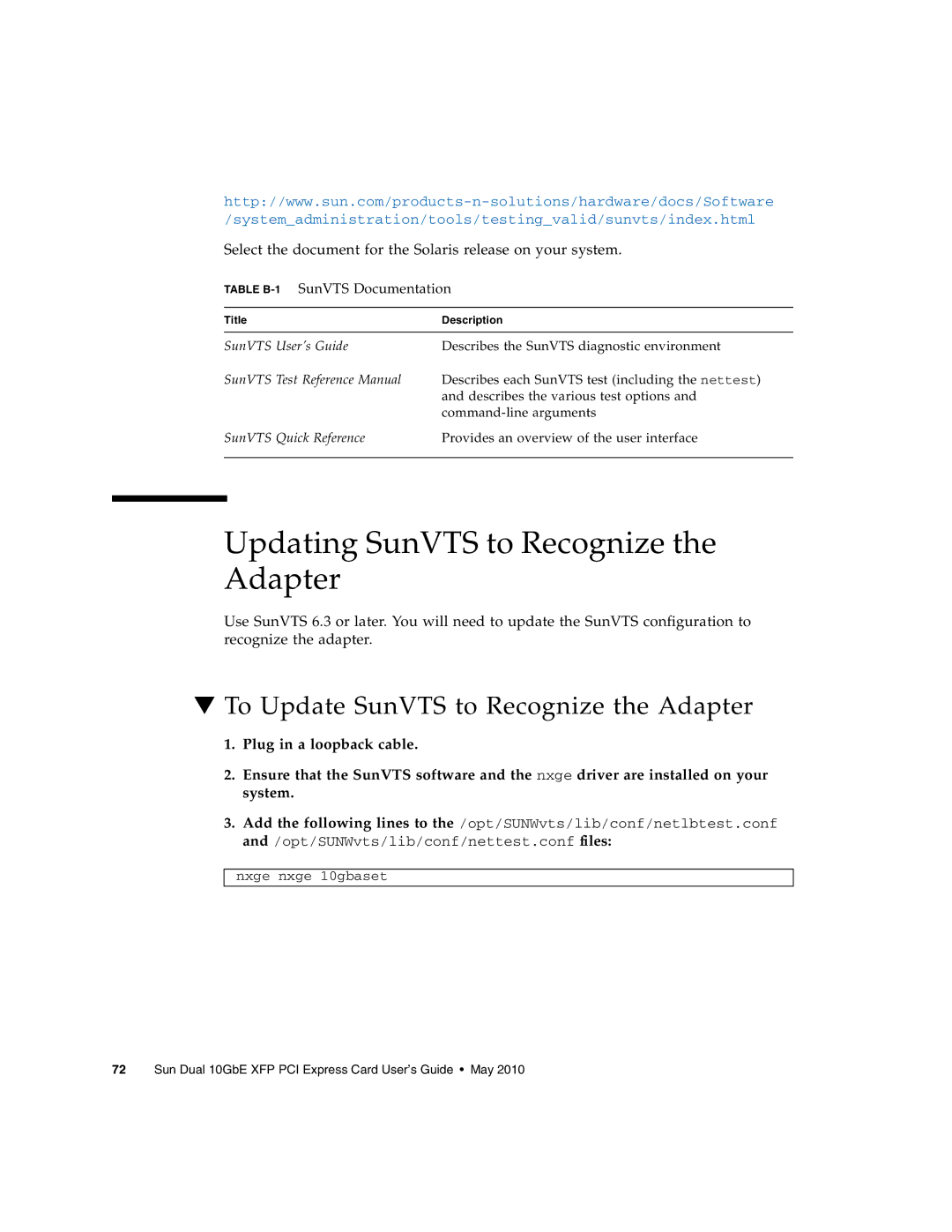Select the document for the Solaris release on your system.
TABLE B-1 SunVTS Documentation
Title | Description |
|
|
SunVTS User’s Guide | Describes the SunVTS diagnostic environment |
SunVTS Test Reference Manual Describes each SunVTS test (including the nettest) and describes the various test options and
SunVTS Quick Reference | Provides an overview of the user interface |
|
|
Updating SunVTS to Recognize the Adapter
Use SunVTS 6.3 or later. You will need to update the SunVTS configuration to recognize the adapter.
▼To Update SunVTS to Recognize the Adapter
1.Plug in a loopback cable.
2.Ensure that the SunVTS software and the nxge driver are installed on your system.
3.Add the following lines to the /opt/SUNWvts/lib/conf/netlbtest.conf and /opt/SUNWvts/lib/conf/nettest.conf files:
nxge nxge 10gbaset