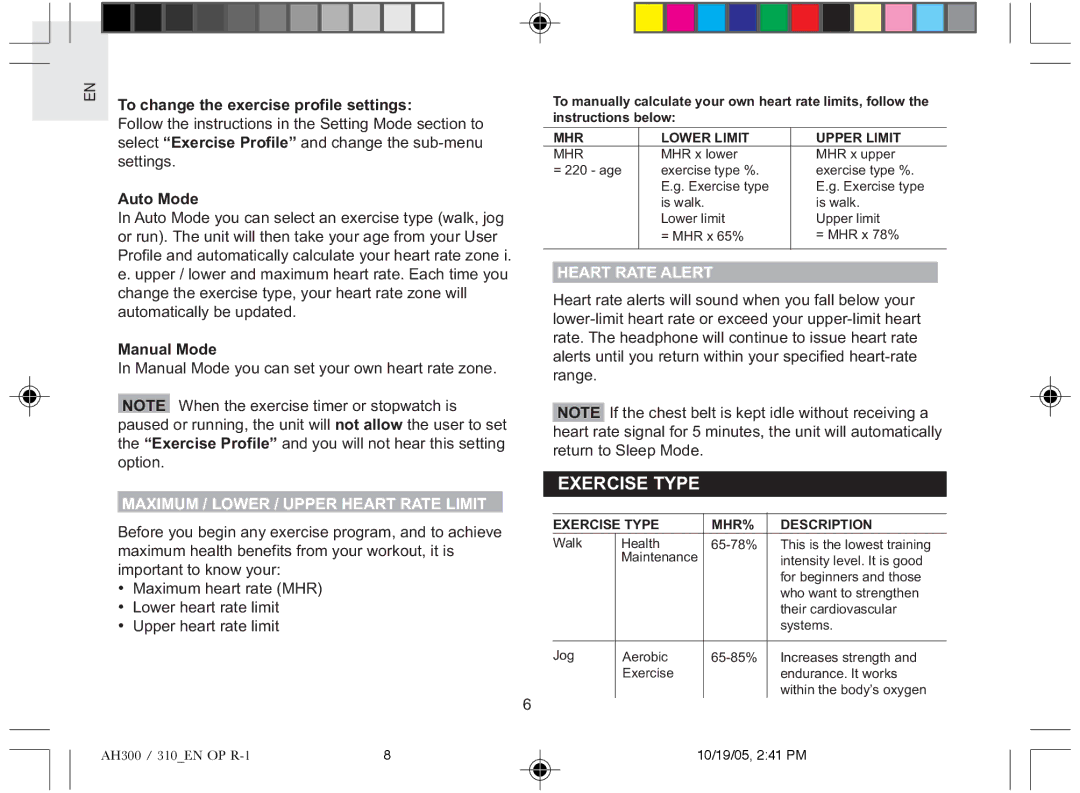EN
To change the exercise profile settings:
Follow the instructions in the Setting Mode section to select “Exercise Profile” and change the
Auto Mode
In Auto Mode you can select an exercise type (walk, jog or run). The unit will then take your age from your User Profile and automatically calculate your heart rate zone i. e. upper / lower and maximum heart rate. Each time you change the exercise type, your heart rate zone will automatically be updated.
Manual Mode
In Manual Mode you can set your own heart rate zone.
NOTE When the exercise timer or stopwatch is paused or running, the unit will not allow the user to set the “Exercise Profile” and you will not hear this setting option.
To manually calculate your own heart rate limits, follow the instructions below:
MHR | LOWER LIMIT | UPPER LIMIT |
MHR | MHR x lower | MHR x upper |
= 220 - age | exercise type %. | exercise type %. |
| E.g. Exercise type | E.g. Exercise type |
| is walk. | is walk. |
| Lower limit | Upper limit |
| = MHR x 65% | = MHR x 78% |
|
|
|
HEART RATE ALERT
Heart rate alerts will sound when you fall below your
NOTE If the chest belt is kept idle without receiving a heart rate signal for 5 minutes, the unit will automatically return to Sleep Mode.
MAXIMUM / LOWER / UPPER HEART RATE LIMIT
Before you begin any exercise program, and to achieve maximum health benefits from your workout, it is important to know your:
•Maximum heart rate (MHR)
•Lower heart rate limit
•Upper heart rate limit
6
EXERCISE TYPE
EXERCISE TYPE | MHR% | DESCRIPTION | |
Walk | Health | This is the lowest training | |
| Maintenance |
| intensity level. It is good |
|
|
| |
|
|
| for beginners and those |
|
|
| who want to strengthen |
|
|
| their cardiovascular |
|
|
| systems. |
|
|
|
|
Jog | Aerobic | Increases strength and | |
| Exercise |
| endurance. It works |
|
|
| within the body’s oxygen |
AH300 / 310_EN OP | 8 | 10/19/05, 2:41 PM |