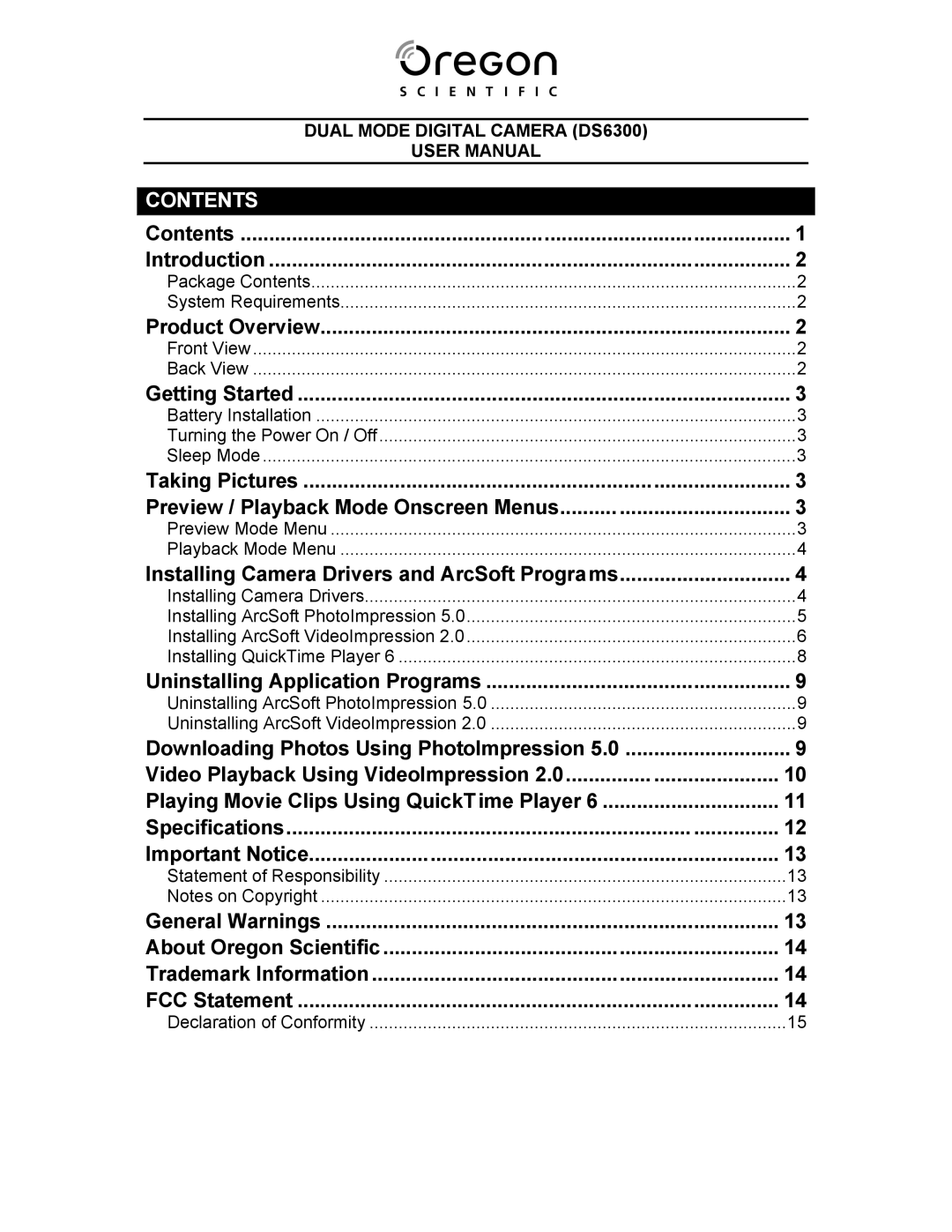DUAL MODE DIGITAL CAMERA (DS6300) |
|
USER MANUAL |
|
CONTENTS |
|
Contents | 1 |
Introduction | 2 |
Package Contents | 2 |
System Requirements | 2 |
Product Overview | 2 |
Front View | 2 |
Back View | 2 |
Getting Started | 3 |
Battery Installation | 3 |
Turning the Power On / Off | 3 |
Sleep Mode | 3 |
Taking Pictures | 3 |
Preview / Playback Mode Onscreen Menus | 3 |
Preview Mode Menu | 3 |
Playback Mode Menu | 4 |
Installing Camera Drivers and ArcSoft Programs | 4 |
Installing Camera Drivers | 4 |
Installing ArcSoft PhotoImpression 5.0 | 5 |
Installing ArcSoft VideoImpression 2.0 | 6 |
Installing QuickTime Player 6 | 8 |
Uninstalling Application Programs | 9 |
Uninstalling ArcSoft PhotoImpression 5.0 | 9 |
Uninstalling ArcSoft VideoImpression 2.0 | 9 |
Downloading Photos Using PhotoImpression 5.0 | 9 |
Video Playback Using VideoImpression 2.0 | 10 |
Playing Movie Clips Using QuickTime Player 6 | 11 |
Specifications | 12 |
Important Notice | 13 |
Statement of Responsibility | 13 |
Notes on Copyright | 13 |
General Warnings | 13 |
About Oregon Scientific | 14 |
Trademark Information | 14 |
FCC Statement | 14 |
Declaration of Conformity | 15 |