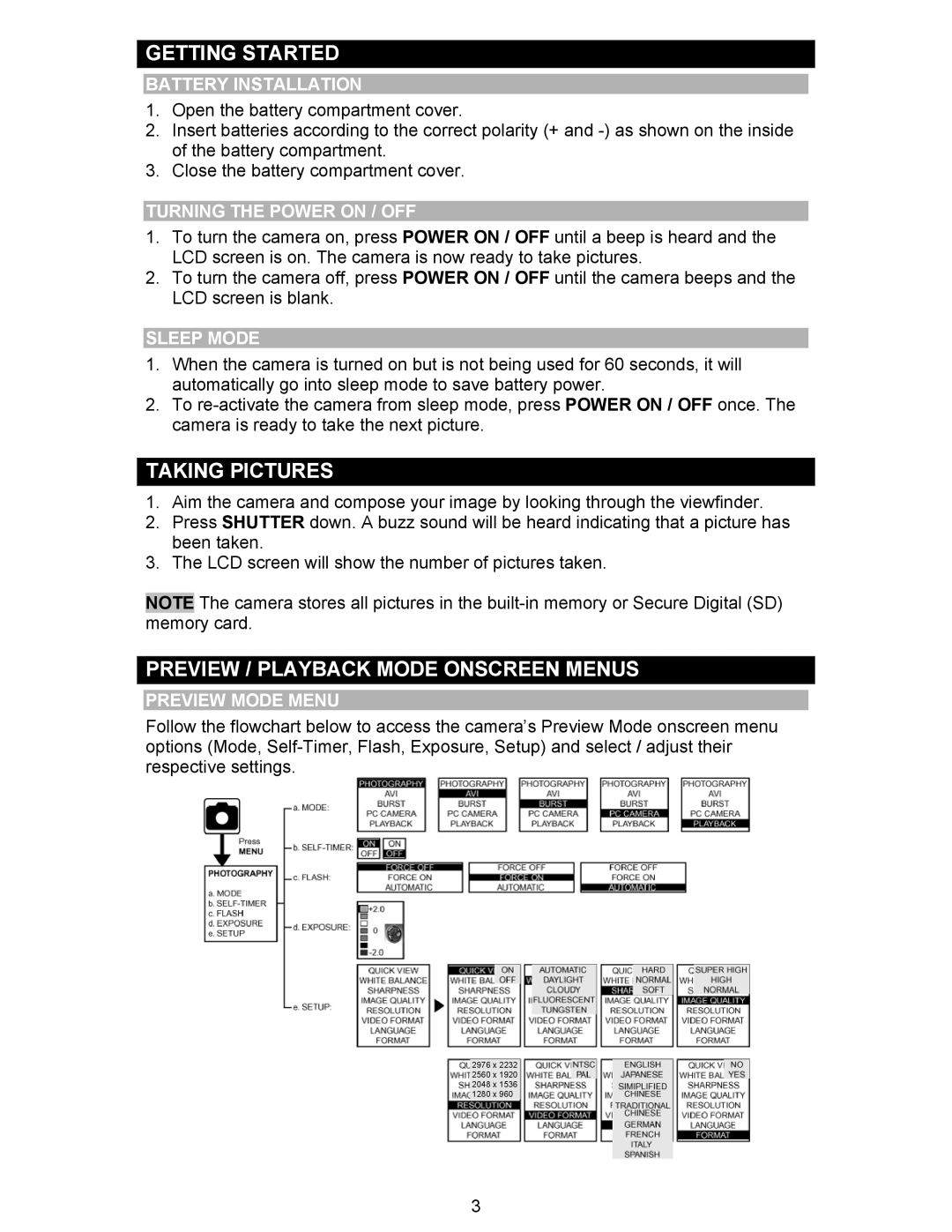GETTING STARTED
BATTERY INSTALLATION
1.Open the battery compartment cover.
2.Insert batteries according to the correct polarity (+ and
3.Close the battery compartment cover.
TURNING THE POWER ON / OFF
1.To turn the camera on, press POWER ON / OFF until a beep is heard and the LCD screen is on. The camera is now ready to take pictures.
2.To turn the camera off, press POWER ON / OFF until the camera beeps and the LCD screen is blank.
SLEEP MODE
1.When the camera is turned on but is not being used for 60 seconds, it will automatically go into sleep mode to save battery power.
2.To
TAKING PICTURES
1.Aim the camera and compose your image by looking through the viewfinder.
2.Press SHUTTER down. A buzz sound will be heard indicating that a picture has been taken.
3.The LCD screen will show the number of pictures taken.
NOTE The camera stores all pictures in the
PREVIEW / PLAYBACK MODE ONSCREEN MENUS
PREVIEW MODE MENU
Follow the flowchart below to access the camera’s Preview Mode onscreen menu options (Mode,
2976 x 2232
2560 x 1920
2048 x 1536
1280 x 960
3