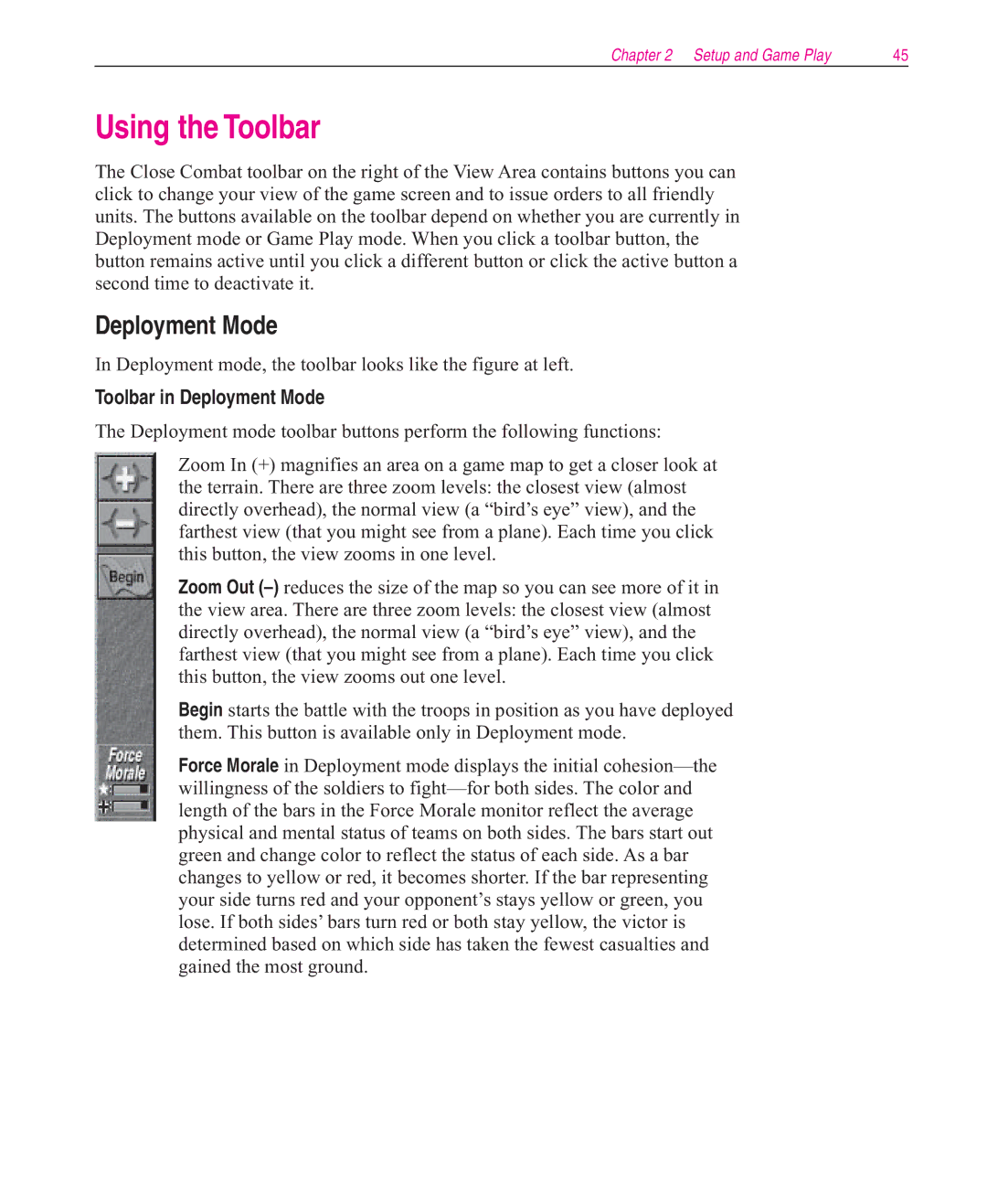Chapter 2 Setup and Game Play | 45 |
Using the Toolbar
The Close Combat toolbar on the right of the View Area contains buttons you can click to change your view of the game screen and to issue orders to all friendly units. The buttons available on the toolbar depend on whether you are currently in Deployment mode or Game Play mode. When you click a toolbar button, the button remains active until you click a different button or click the active button a second time to deactivate it.
Deployment Mode
In Deployment mode, the toolbar looks like the figure at left.
Toolbar in Deployment Mode
The Deployment mode toolbar buttons perform the following functions:
Zoom In (+) magnifies an area on a game map to get a closer look at the terrain. There are three zoom levels: the closest view (almost directly overhead), the normal view (a “bird’s eye” view), and the farthest view (that you might see from a plane). Each time you click this button, the view zooms in one level.
Zoom Out
Begin starts the battle with the troops in position as you have deployed them. This button is available only in Deployment mode.
Force Morale in Deployment mode displays the initial