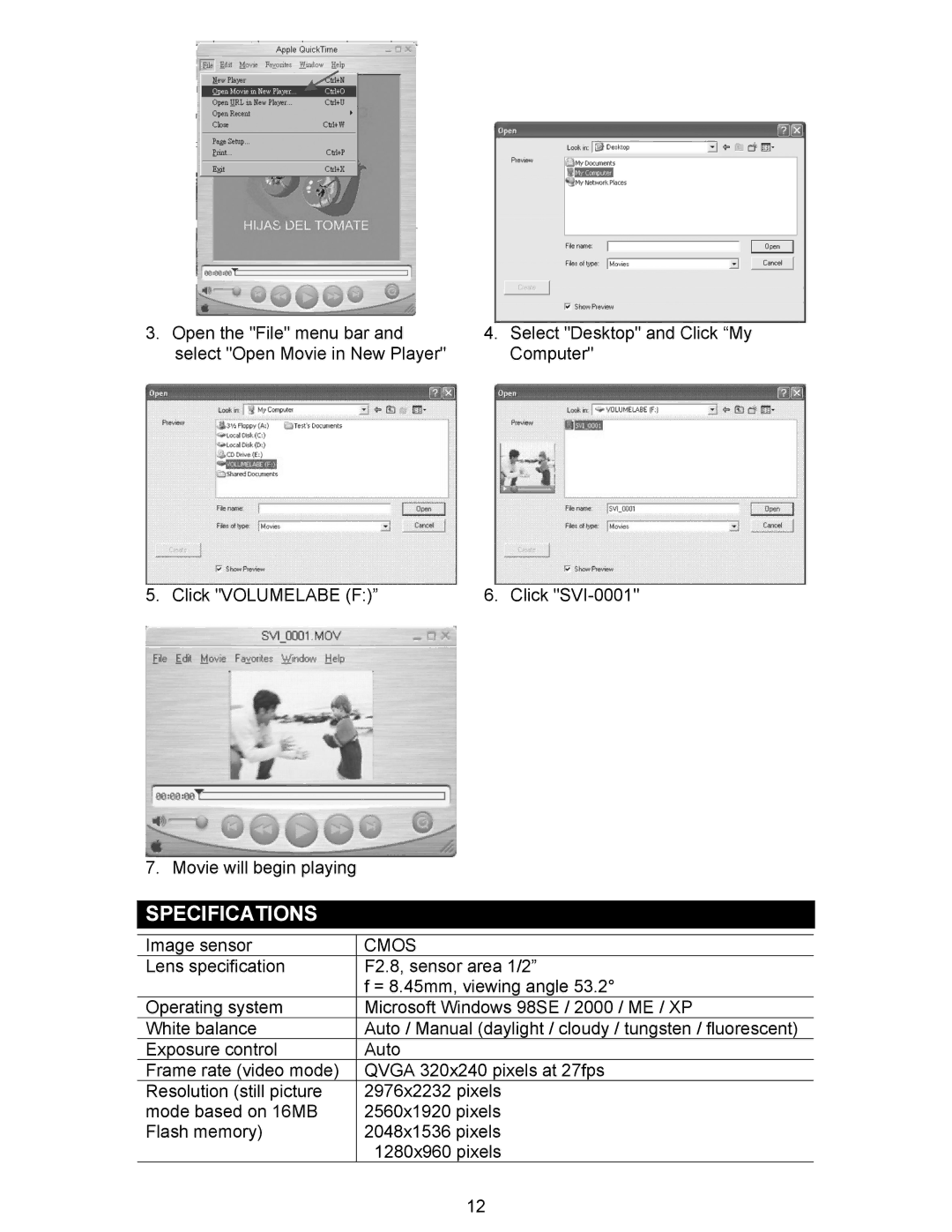3. Open the "File" menu bar and | 4. Select "Desktop" and Click “My |
select "Open Movie in New Player" | Computer" |
5. Click "VOLUMELABE (F:)” | 6. Click |
7. Movie will begin playing
SPECIFICATIONS
Image sensor | CMOS |
Lens specification | F2.8, sensor area 1/2” |
| f = 8.45mm, viewing angle 53.2° |
Operating system | Microsoft Windows 98SE / 2000 / ME / XP |
White balance | Auto / Manual (daylight / cloudy / tungsten / fluorescent) |
Exposure control | Auto |
Frame rate (video mode) | QVGA 320x240 pixels at 27fps |
Resolution (still picture | 2976x2232 pixels |
mode based on 16MB | 2560x1920 pixels |
Flash memory) | 2048x1536 pixels |
| 1280x960 pixels |
12