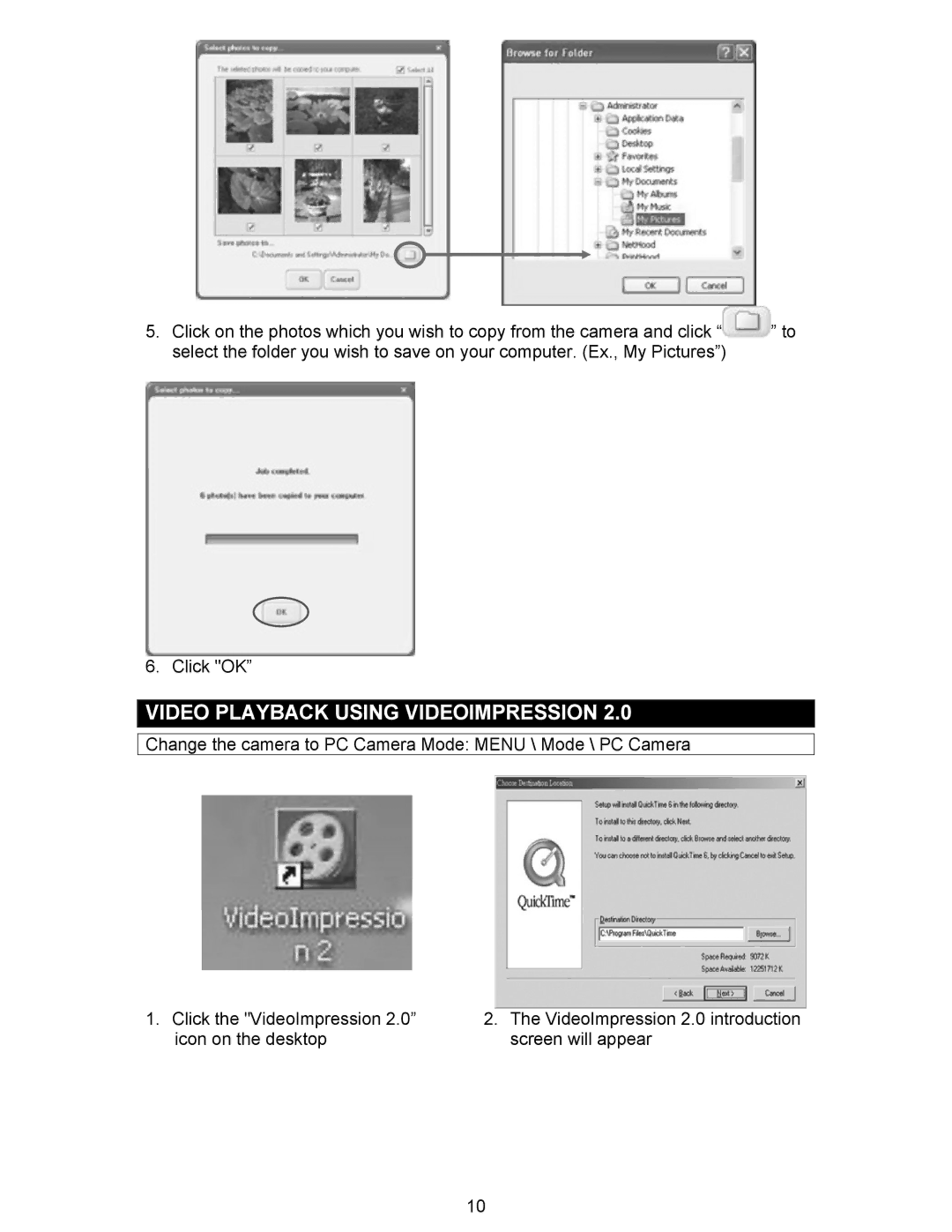5.Click on the photos which you wish to copy from the camera and click “![]() ” to select the folder you wish to save on your computer. (Ex., My Pictures”)
” to select the folder you wish to save on your computer. (Ex., My Pictures”)
6. Click "OK”
VIDEO PLAYBACK USING VIDEOIMPRESSION 2.0
Change the camera to PC Camera Mode: MENU \ Mode \ PC Camera
1.Click the "VideoImpression 2.0” icon on the desktop
2.The VideoImpression 2.0 introduction screen will appear
10