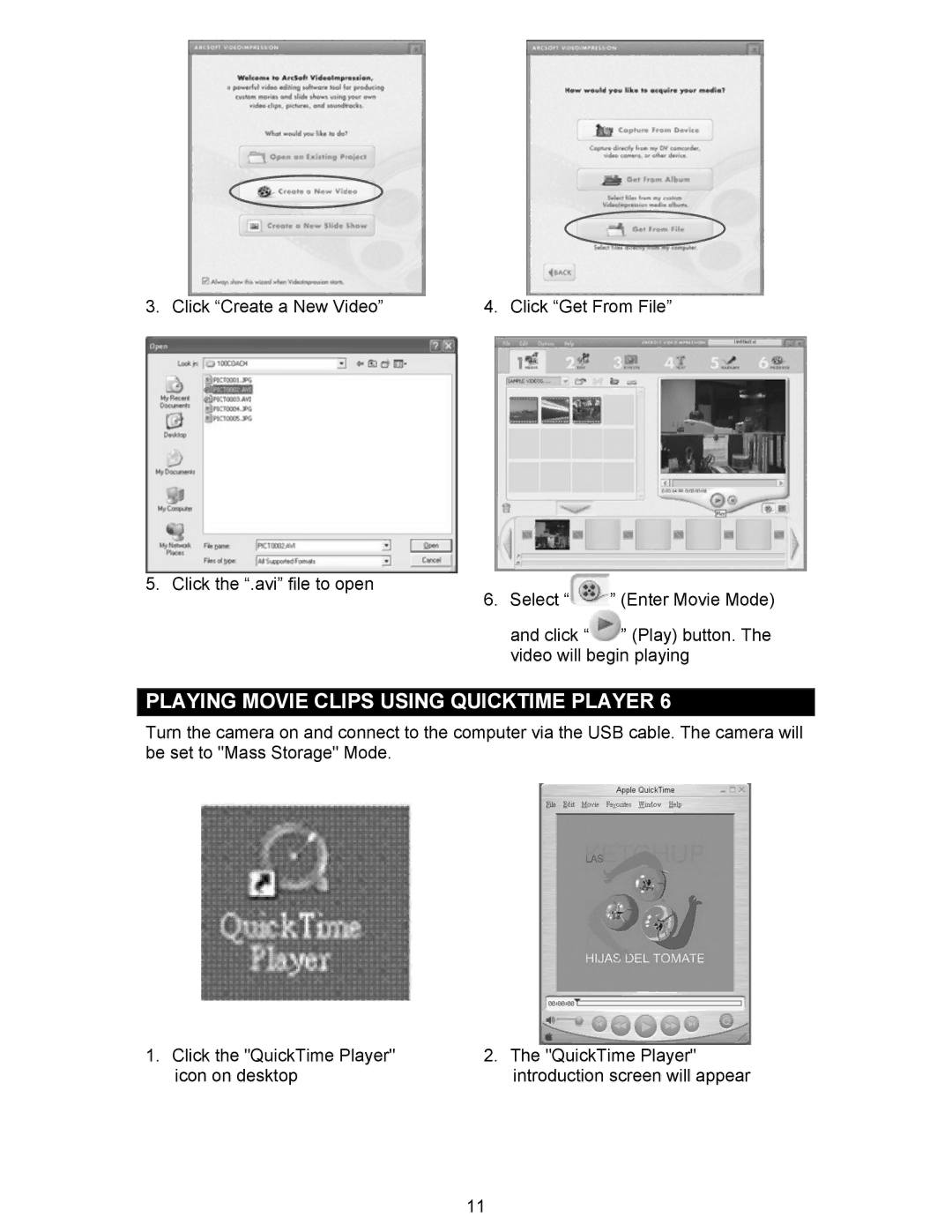3. Click “Create a New Video” | 4. Click “Get From File” |
5. Click the “.avi” file to open
6. Select “ ” (Enter Movie Mode)
and click “![]() ” (Play) button. The video will begin playing
” (Play) button. The video will begin playing
PLAYING MOVIE CLIPS USING QUICKTIME PLAYER 6
Turn the camera on and connect to the computer via the USB cable. The camera will be set to "Mass Storage" Mode.
1. Click the "QuickTime Player" | 2. The "QuickTime Player" |
icon on desktop | introduction screen will appear |
11