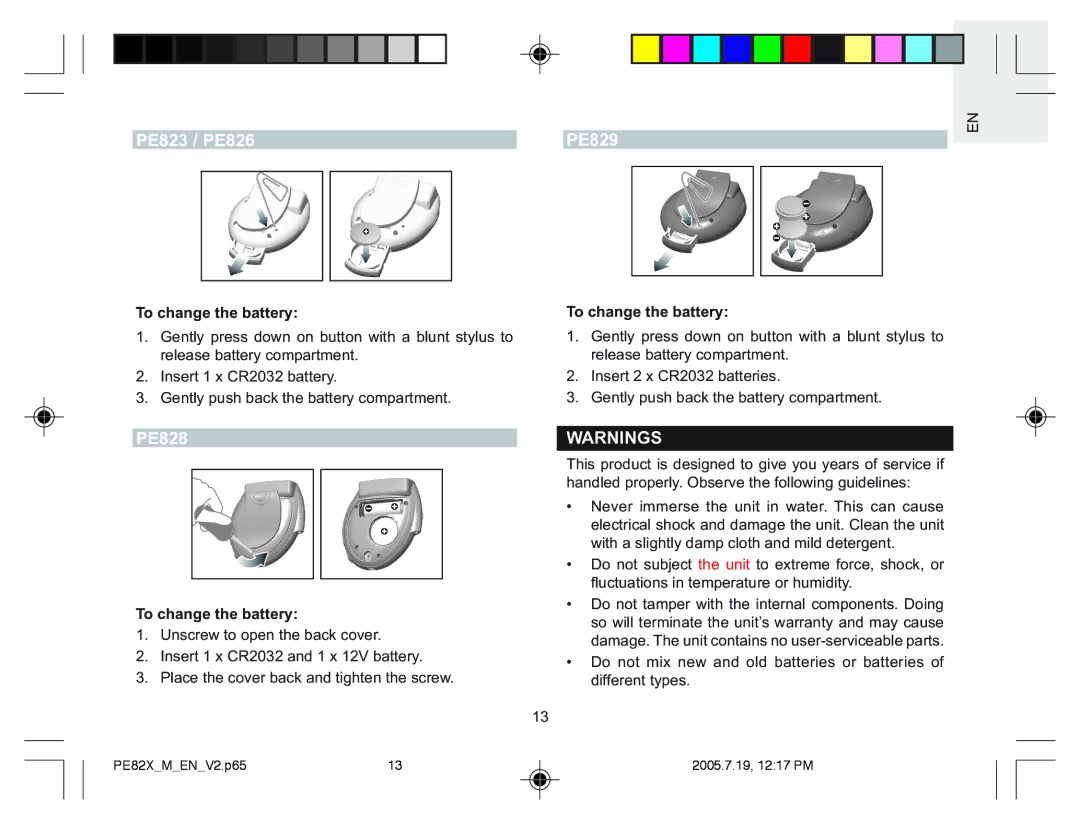PE823 / PE826 |
| PE829 | ||||||||
|
|
|
|
|
|
|
|
|
|
|
|
|
|
|
|
|
|
|
|
|
|
|
|
|
|
|
|
|
|
|
|
|
EN
To change the battery:
1.Gently press down on button with a blunt stylus to release battery compartment.
2.Insert 1 x CR2032 battery.
3.Gently push back the battery compartment.
To change the battery:
1.Gently press down on button with a blunt stylus to release battery compartment.
2.Insert 2 x CR2032 batteries.
3.Gently push back the battery compartment.
PE828
To change the battery:
1.Unscrew to open the back cover.
2.Insert 1 x CR2032 and 1 x 12V battery.
3.Place the cover back and tighten the screw.
WARNINGS
This product is designed to give you years of service if handled properly. Observe the following guidelines:
•Never immerse the unit in water. This can cause electrical shock and damage the unit. Clean the unit with a slightly damp cloth and mild detergent.
•Do not subject the unit to extreme force, shock, or fluctuations in temperature or humidity.
•Do not tamper with the internal components. Doing so will terminate the unit’s warranty and may cause damage. The unit contains no
•Do not mix new and old batteries or batteries of different types.
13
PE82X_M_EN_V2.p65 | 13 | 2005.7.19, 12:17 PM |