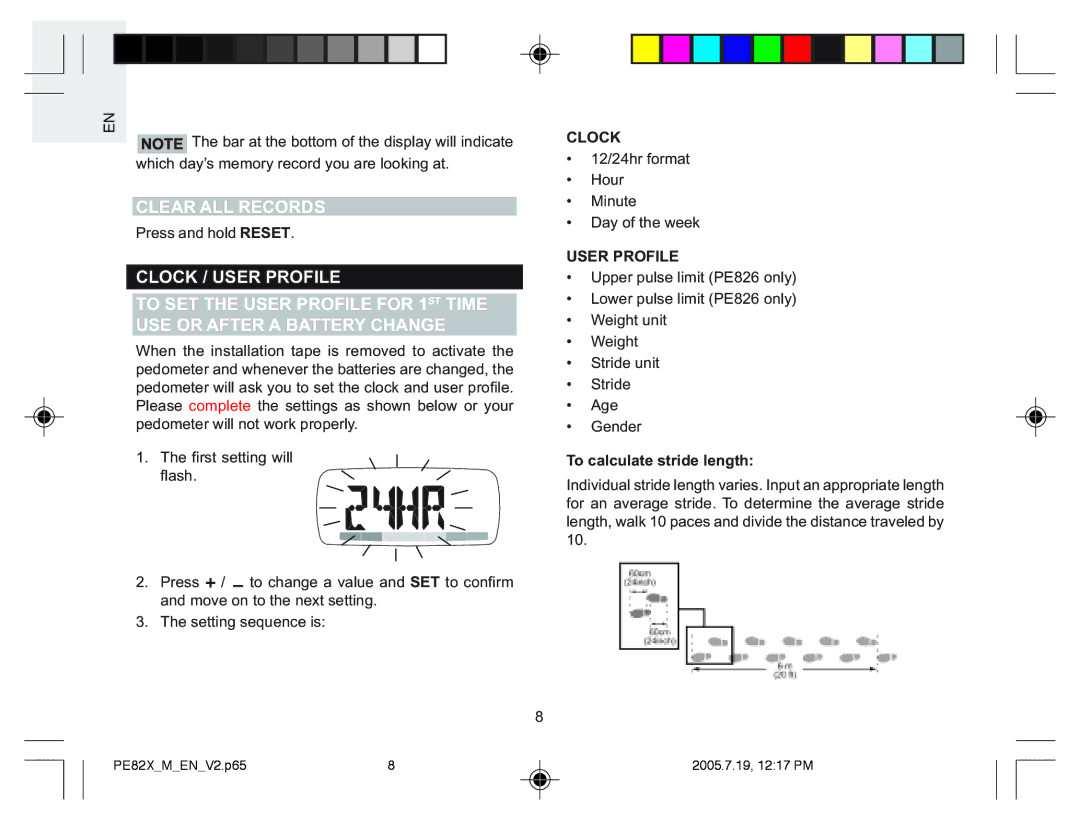EN
![]() The bar at the bottom of the display will indicate which day’s memory record you are looking at.
The bar at the bottom of the display will indicate which day’s memory record you are looking at.
CLEAR ALL RECORDS
Press and hold RESET.
CLOCK / USER PROFILE
TO SET THE USER PROFILE FOR 1ST TIME USE OR AFTER A BATTERY CHANGE
When the installation tape is removed to activate the pedometer and whenever the batteries are changed, the pedometer will ask you to set the clock and user profile. Please complete the settings as shown below or your pedometer will not work properly.
1.The first setting will flash.
2. Press ![]() /
/ ![]() to change a value and SET to confirm and move on to the next setting.
to change a value and SET to confirm and move on to the next setting.
3. The setting sequence is:
8
CLOCK
•12/24hr format
•Hour
•Minute
•Day of the week
USER PROFILE
•Upper pulse limit (PE826 only)
•Lower pulse limit (PE826 only)
•Weight unit
•Weight
•Stride unit
•Stride
•Age
•Gender
To calculate stride length:
Individual stride length varies. Input an appropriate length for an average stride. To determine the average stride length, walk 10 paces and divide the distance traveled by 10.
PE82X_M_EN_V2.p65 | 8 | 2005.7.19, 12:17 PM |