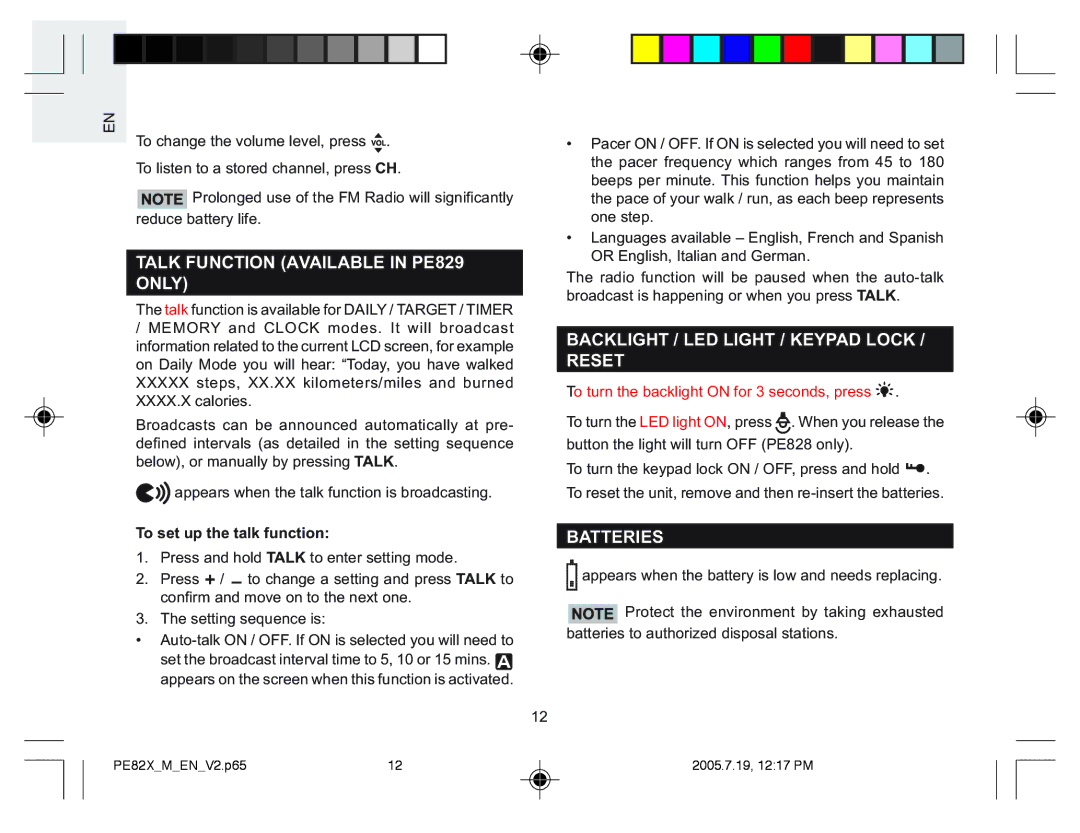EN
To change the volume level, press ![]() .
.
To listen to a stored channel, press CH.
![]() Prolonged use of the FM Radio will significantly reduce battery life.
Prolonged use of the FM Radio will significantly reduce battery life.
TALK FUNCTION (AVAILABLE IN PE829
ONLY)
The talk function is available for DAILY / TARGET / TIMER
/MEMORY and CLOCK modes. It will broadcast information related to the current LCD screen, for example on Daily Mode you will hear: “Today, you have walked XXXXX steps, XX.XX kilometers/miles and burned XXXX.X calories.
Broadcasts can be announced automatically at pre- defined intervals (as detailed in the setting sequence below), or manually by pressing TALK.
![]()
![]()
![]() appears when the talk function is broadcasting.
appears when the talk function is broadcasting.
To set up the talk function:
1. | Press and hold TALK to enter setting mode. |
2. | Press / to change a setting and press TALK to |
| confirm and move on to the next one. |
3. | The setting sequence is: |
•Auto-talk ON / OFF. If ON is selected you will need to
set the broadcast interval time to 5, 10 or 15 mins. ![]() appears on the screen when this function is activated.
appears on the screen when this function is activated.
12
•Pacer ON / OFF. If ON is selected you will need to set the pacer frequency which ranges from 45 to 180 beeps per minute. This function helps you maintain the pace of your walk / run, as each beep represents one step.
•Languages available – English, French and Spanish OR English, Italian and German.
The radio function will be paused when the
BACKLIGHT / LED LIGHT / KEYPAD LOCK / RESET
To turn the backlight ON for 3 seconds, press 

 .
.
To turn the LED light ON, press ![]() . When you release the button the light will turn OFF (PE828 only).
. When you release the button the light will turn OFF (PE828 only).
To turn the keypad lock ON / OFF, press and hold ![]() . To reset the unit, remove and then
. To reset the unit, remove and then
BATTERIES
appears when the battery is low and needs replacing.
![]() Protect the environment by taking exhausted batteries to authorized disposal stations.
Protect the environment by taking exhausted batteries to authorized disposal stations.
PE82X_M_EN_V2.p65 | 12 | 2005.7.19, 12:17 PM |