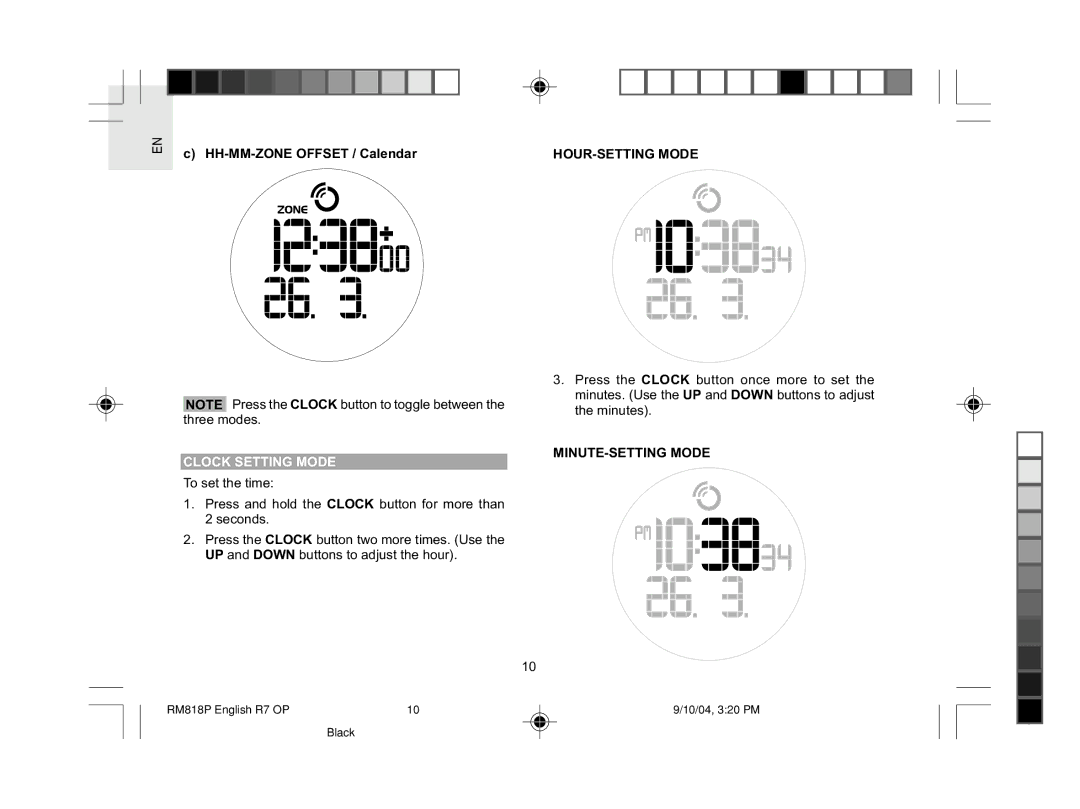EN
c) HH-MM-ZONE OFFSET / Calendar
NOTE Press the CLOCK button to toggle between the three modes.
CLOCK SETTING MODE
To set the time:
1.Press and hold the CLOCK button for more than 2 seconds.
2.Press the CLOCK button two more times. (Use the UP and DOWN buttons to adjust the hour).
10
HOUR-SETTING MODE
3.Press the CLOCK button once more to set the minutes. (Use the UP and DOWN buttons to adjust the minutes).
MINUTE-SETTING MODE
RM818P English R7 OP | 10 | 9/10/04, 3:20 PM |
Black