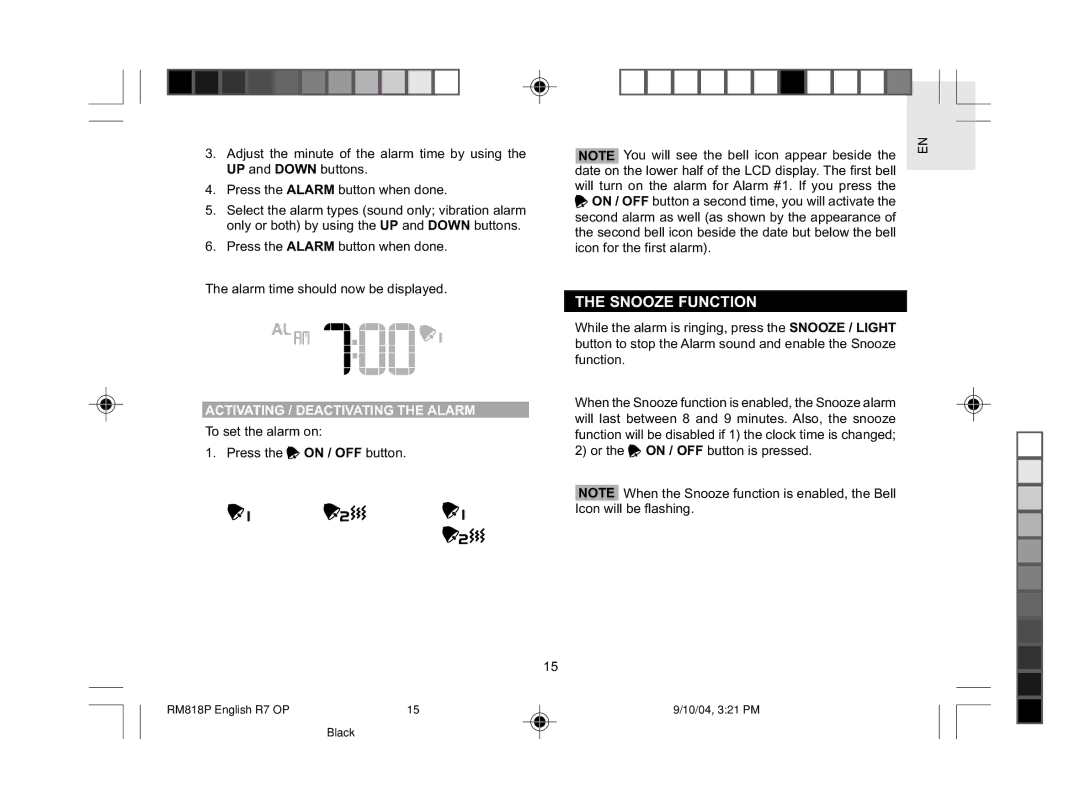3.Adjust the minute of the alarm time by using the UP and DOWN buttons.
4.Press the ALARM button when done.
5.Select the alarm types (sound only; vibration alarm only or both) by using the UP and DOWN buttons.
6.Press the ALARM button when done.
The alarm time should now be displayed.
ACTIVATING / DEACTIVATING THE ALARM
To set the alarm on:
1. Press the ![]() ON / OFF button.
ON / OFF button.
NOTE You will see the bell icon appear beside the date on the lower half of the LCD display. The first bell will turn on the alarm for Alarm #1. If you press the ![]() ON / OFF button a second time, you will activate the second alarm as well (as shown by the appearance of the second bell icon beside the date but below the bell icon for the first alarm).
ON / OFF button a second time, you will activate the second alarm as well (as shown by the appearance of the second bell icon beside the date but below the bell icon for the first alarm).
THE SNOOZE FUNCTION
While the alarm is ringing, press the SNOOZE / LIGHT button to stop the Alarm sound and enable the Snooze function.
When the Snooze function is enabled, the Snooze alarm will last between 8 and 9 minutes. Also, the snooze function will be disabled if 1) the clock time is changed; 2) or the ![]() ON / OFF button is pressed.
ON / OFF button is pressed.
NOTE When the Snooze function is enabled, the Bell Icon will be flashing.
15
EN
RM818P English R7 OP | 15 | 9/10/04, 3:21 PM |
Black