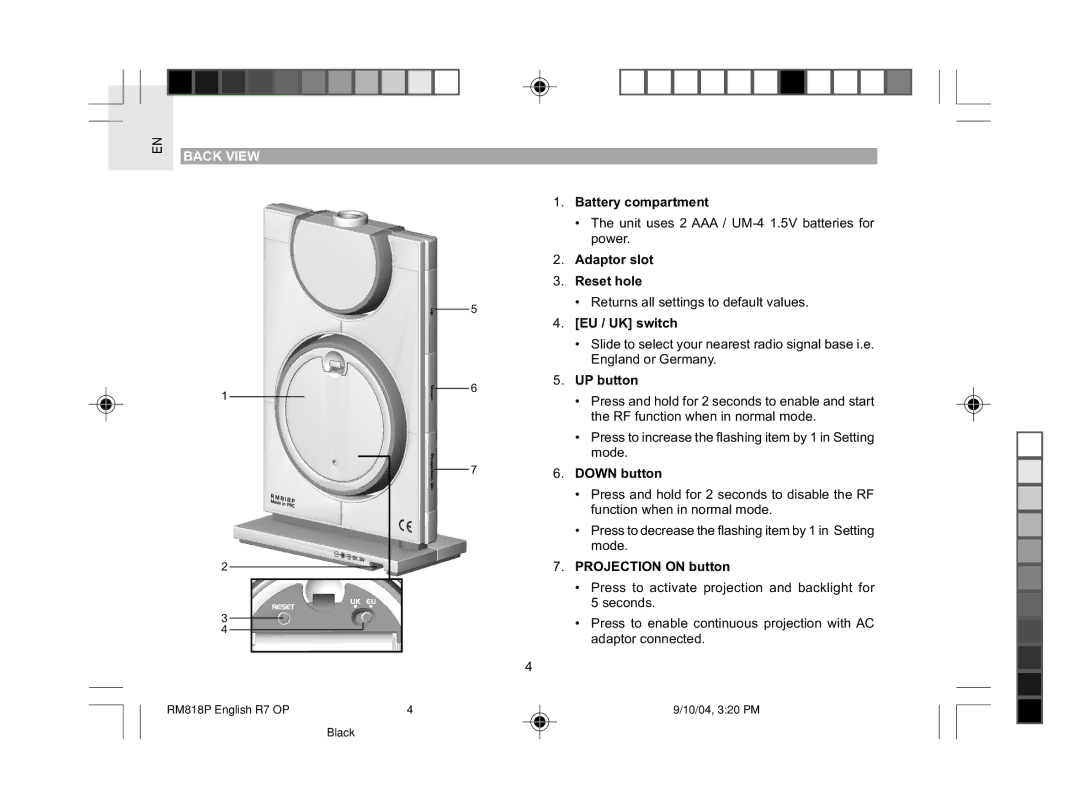|
|
|
|
|
|
|
| EN | BACK VIEW |
|
|
| ||
|
|
| ||
|
|
|
| |
|
|
|
|
|
1
2
3
4
5
6
7
4
1.Battery compartment
•The unit uses 2 AAA /
2.Adaptor slot
3.Reset hole
•Returns all settings to default values.
4.[EU / UK] switch
•Slide to select your nearest radio signal base i.e. England or Germany.
5.UP button
•Press and hold for 2 seconds to enable and start the RF function when in normal mode.
•Press to increase the flashing item by 1 in Setting mode.
6.DOWN button
•Press and hold for 2 seconds to disable the RF function when in normal mode.
•Press to decrease the flashing item by 1 in Setting mode.
7.PROJECTION ON button
•Press to activate projection and backlight for 5 seconds.
•Press to enable continuous projection with AC adaptor connected.
RM818P English R7 OP
Black
4 | 9/10/04, 3:20 PM |