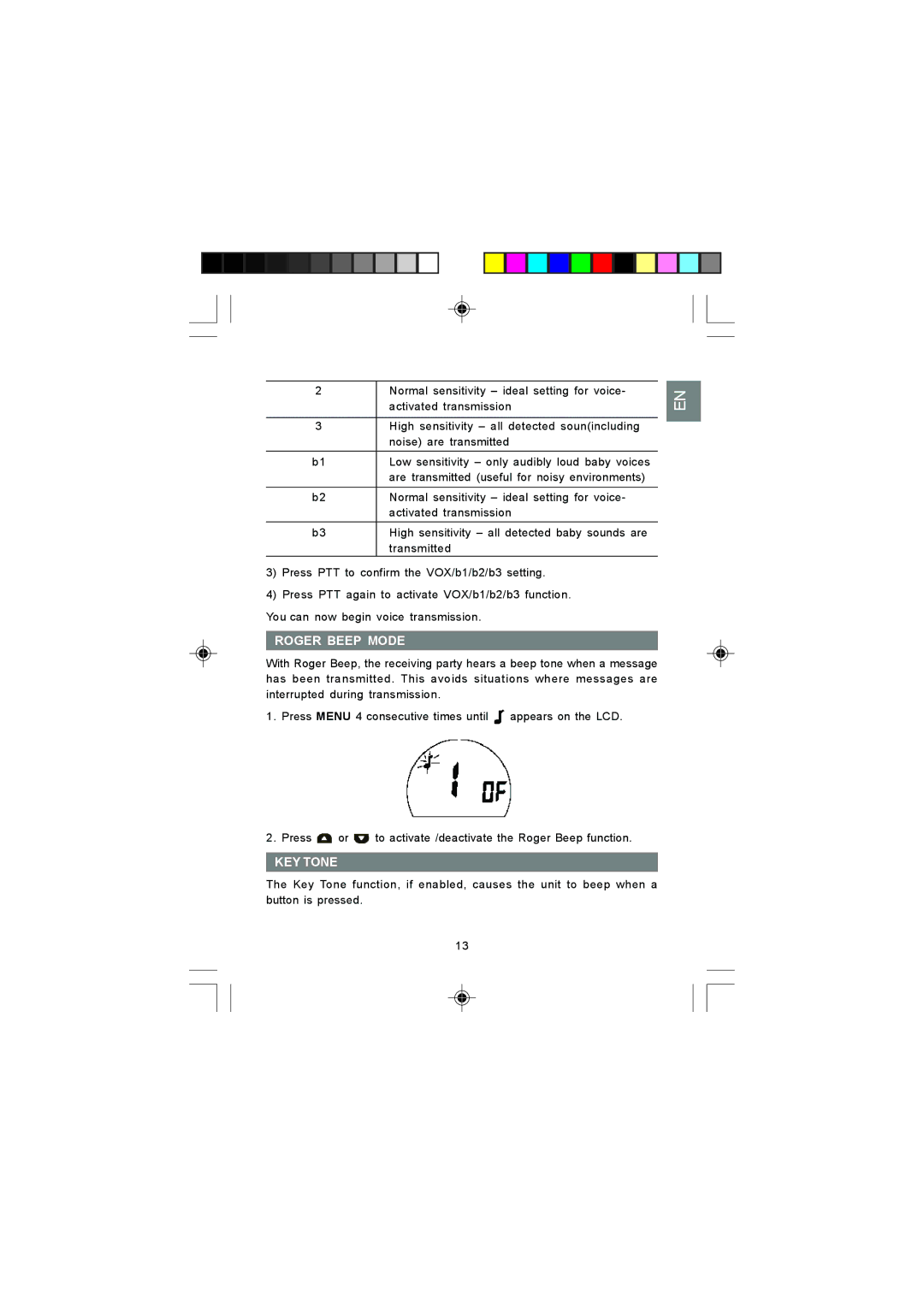2Normal sensitivity – ideal setting for voice- activated transmission
3High sensitivity – all detected soun(including noise) are transmitted
b1Low sensitivity – only audibly loud baby voices are transmitted (useful for noisy environments)
b2Normal sensitivity – ideal setting for voice- activated transmission
b3High sensitivity – all detected baby sounds are transmitted
3)Press PTT to confirm the VOX/b1/b2/b3 setting.
4)Press PTT again to activate VOX/b1/b2/b3 function. You can now begin voice transmission.
ROGER BEEP MODE
With Roger Beep, the receiving party hears a beep tone when a message has been transmitted. This avoids situations where messages are interrupted during transmission.
1. Press MENU 4 consecutive times until ![]() appears on the LCD.
appears on the LCD.
2. Press ![]() or
or ![]() to activate /deactivate the Roger Beep function.
to activate /deactivate the Roger Beep function.
KEY TONE
The Key Tone function, if enabled, causes the unit to beep when a button is pressed.
EN
13