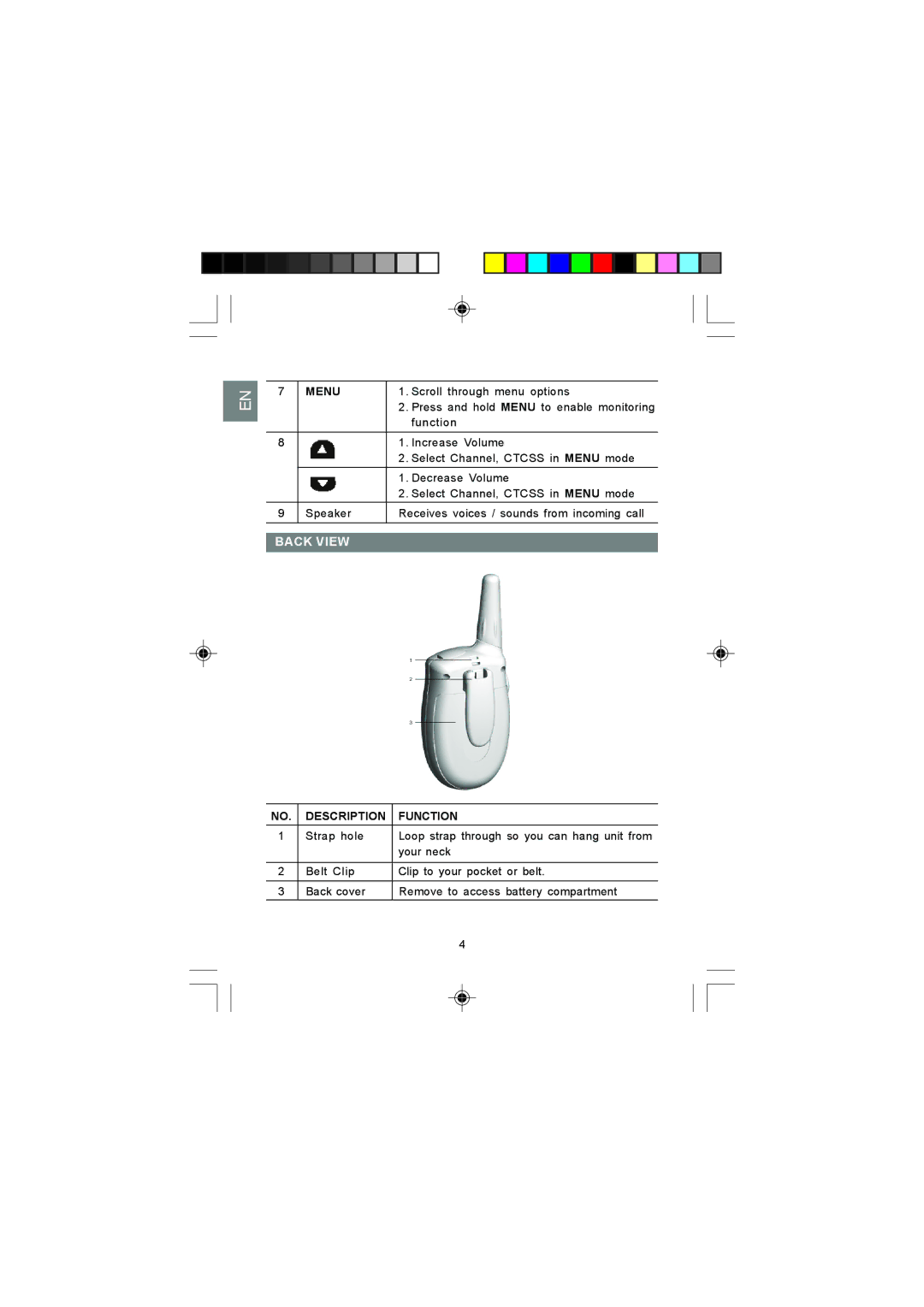EN |
| 7 | MENU | 1. Scroll through menu options |
|
|
| 2. Press and hold MENU to enable monitoring | |
|
|
|
| function |
|
|
|
| |
|
| 8 |
| 1. Increase Volume |
|
|
|
| 2. Select Channel, CTCSS in MENU mode |
|
|
|
| 1. Decrease Volume |
|
|
|
| 2. Select Channel, CTCSS in MENU mode |
|
| 9 | Speaker | Receives voices / sounds from incoming call |
BACK VIEW
NO. | DESCRIPTION | FUNCTION |
1 | Strap hole | Loop strap through so you can hang unit from |
|
| your neck |
|
|
|
2 | Belt Clip | Clip to your pocket or belt. |
3 | Back cover | Remove to access battery compartment |
|
| 4 |