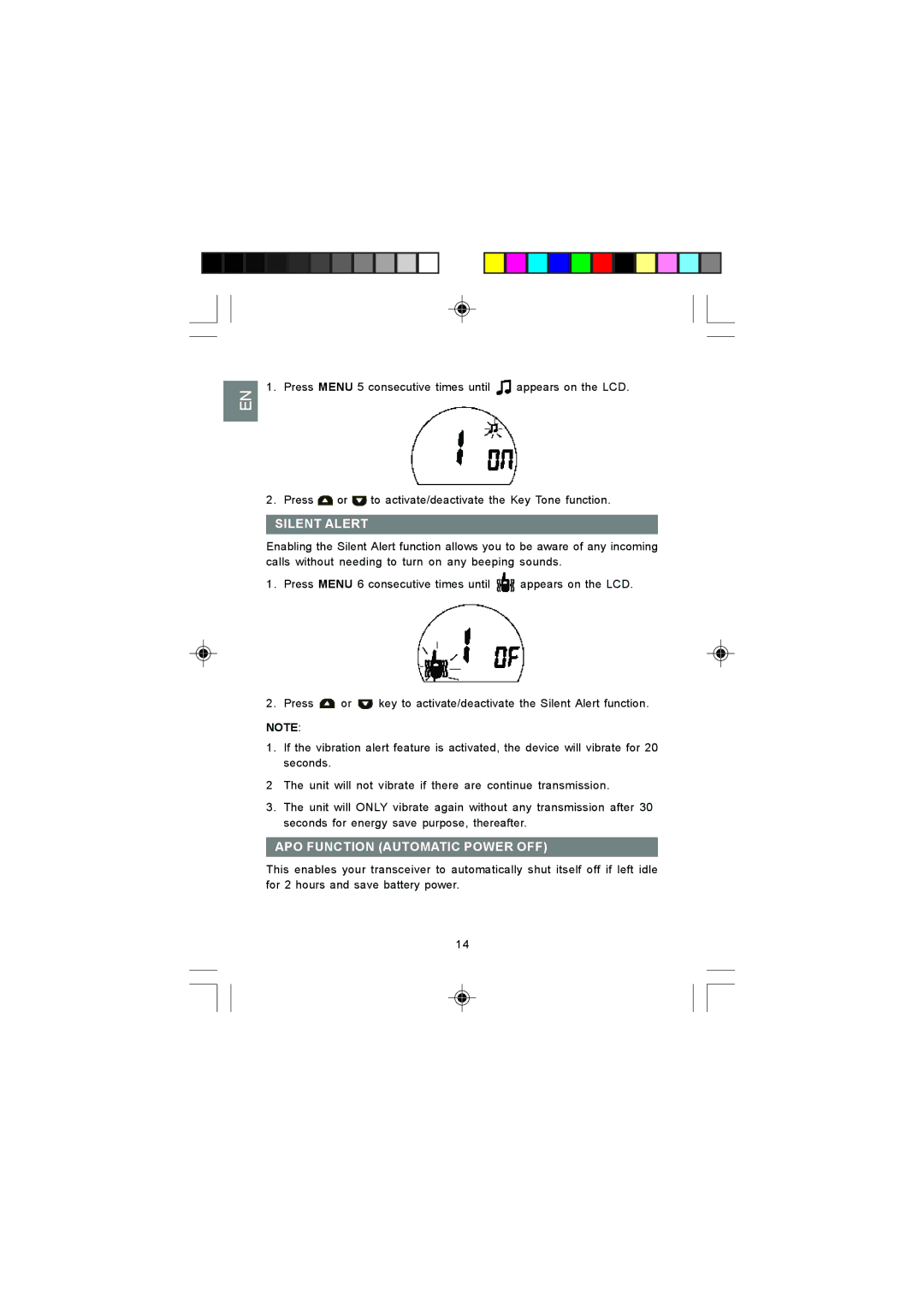EN
1.Press MENU 5 consecutive times until ![]() appears on the LCD.
appears on the LCD.
2.Press![]() or
or ![]() to activate/deactivate the Key Tone function.
to activate/deactivate the Key Tone function.
SILENT ALERT
Enabling the Silent Alert function allows you to be aware of any incoming calls without needing to turn on any beeping sounds.
1. Press MENU 6 consecutive times until ![]() appears on the LCD.
appears on the LCD.
2. Press ![]() or
or ![]() key to activate/deactivate the Silent Alert function.
key to activate/deactivate the Silent Alert function.
NOTE:
1.If the vibration alert feature is activated, the device will vibrate for 20 seconds.
2 The unit will not vibrate if there are continue transmission.
3.The unit will ONLY vibrate again without any transmission after 30 seconds for energy save purpose, thereafter.
APO FUNCTION (AUTOMATIC POWER OFF)
This enables your transceiver to automatically shut itself off if left idle for 2 hours and save battery power.
14