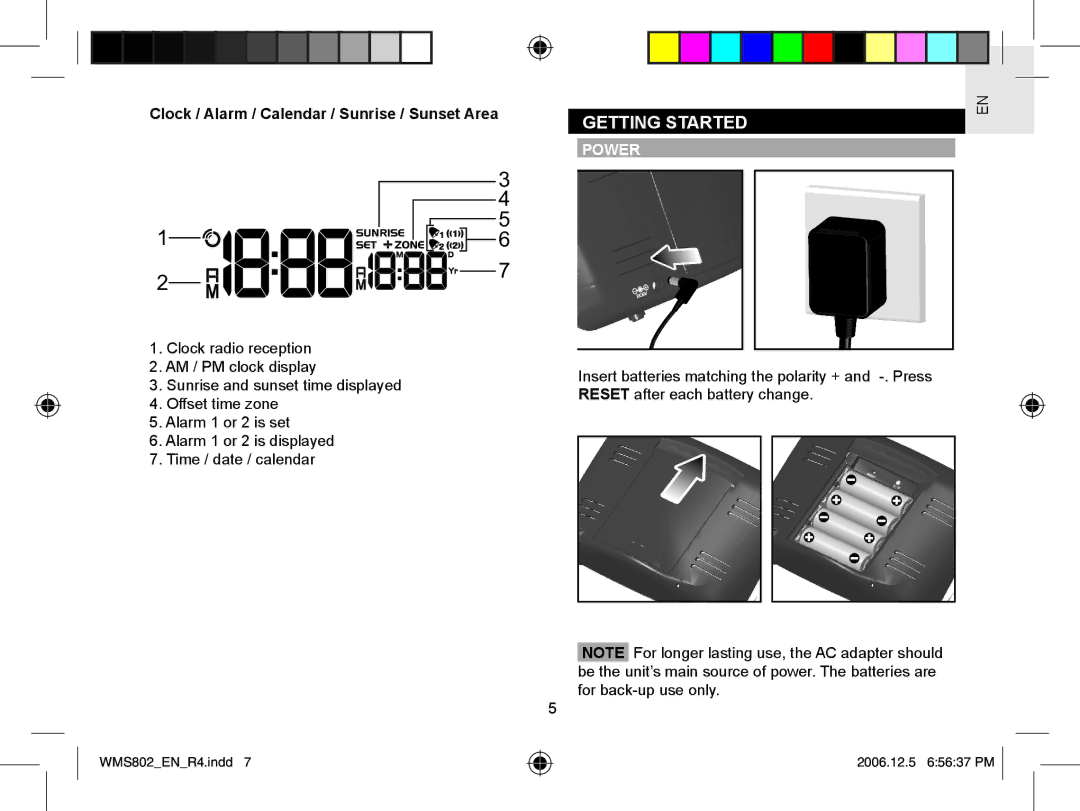Clock / Alarm / Calendar / Sunrise / Sunset Area
|
|
|
|
|
|
|
|
| 3 | |||
|
|
|
|
|
|
|
|
|
| 4 | ||
1 |
|
|
|
|
|
|
|
|
| 5 | ||
|
|
|
|
|
|
|
| 6 | ||||
|
|
|
|
|
|
|
|
|
|
| ||
2 |
|
|
|
| 7 | |||||||
|
|
| ||||||||||
|
|
|
|
|
|
|
|
|
|
|
| |
1.Clock radio reception
2.AM / PM clock display
3.Sunrise and sunset time displayed
4.Offset time zone
5.Alarm 1 or 2 is set
6.Alarm 1 or 2 is displayed
7.Time / date / calendar
| EN |
GETTING STARTED |
|
POWER |
|
Insert batteries matching the polarity + and
NOTE For longer lasting use, the AC adapter should be the unit’s main source of power. The batteries are for
5
WMS802_EN_R4.indd 7
2006.12.5 6:56:37 PM ![]()