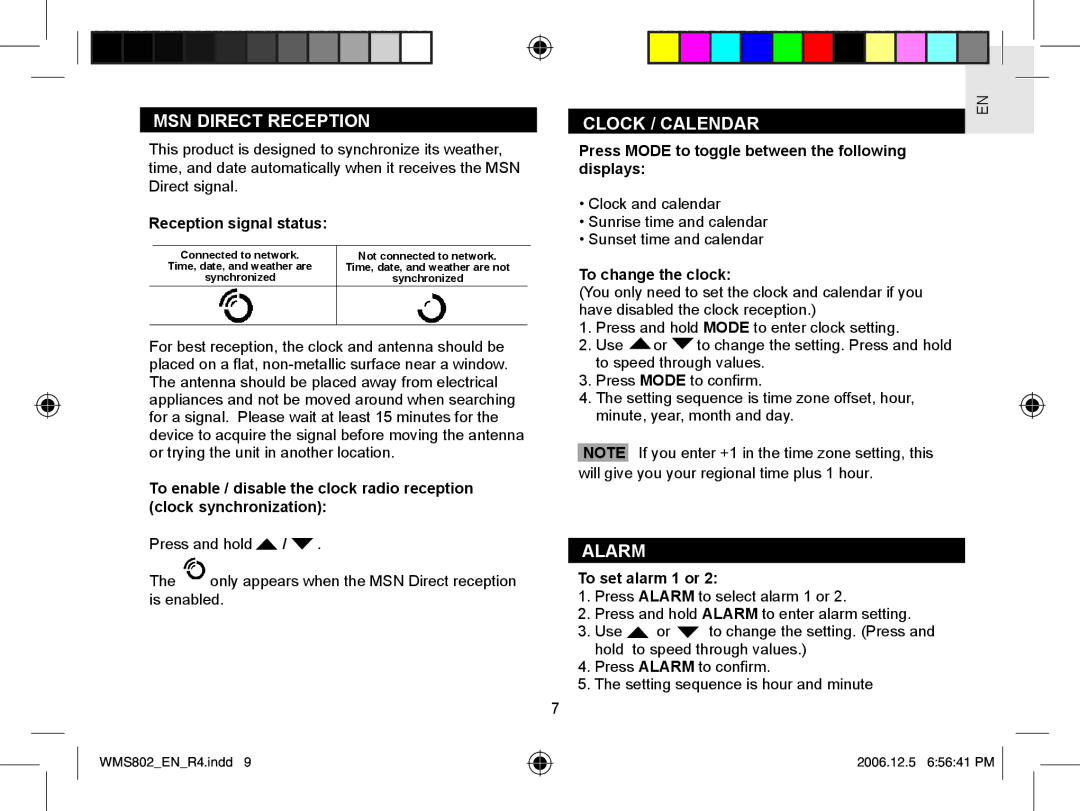MSN DIRECT RECEPTION
This product is designed to synchronize its weather, time, and date automatically when it receives the MSN Direct signal.
Reception signal status:
| Connected to network. | Not connected to network. |
|
| Time, date, and weather are | Time, date, and weather are not |
|
| synchronized | synchronized |
|
|
|
|
|
For best reception, the clock and antenna should be placed on a flat,
To enable / disable the clock radio reception (clock synchronization):
Press and hold ![]() /
/ ![]() .
.
The ![]() only appears when the MSN Direct reception is enabled.
only appears when the MSN Direct reception is enabled.
EN CLOCK / CALENDAR
Press MODE to toggle between the following displays:
•Clock and calendar
•Sunrise time and calendar
•Sunset time and calendar
To change the clock:
(You only need to set the clock and calendar if you have disabled the clock reception.)
1.Press and hold MODE to enter clock setting.
2.Use ![]() or
or ![]() to change the setting. Press and hold to speed through values.
to change the setting. Press and hold to speed through values.
3.Press MODE to confirm.
4.The setting sequence is time zone offset, hour, minute, year, month and day.
NOTE If you enter +1 in the time zone setting, this will give you your regional time plus 1 hour.
ALARM
To set alarm 1 or 2:
1.Press ALARM to select alarm 1 or 2.
2.Press and hold ALARM to enter alarm setting.
3.Use ![]() or
or ![]() to change the setting. (Press and hold to speed through values.)
to change the setting. (Press and hold to speed through values.)
4.Press ALARM to confirm.
5.The setting sequence is hour and minute
7
WMS802_EN_R4.indd 9
2006.12.5 6:56:41 PM ![]()