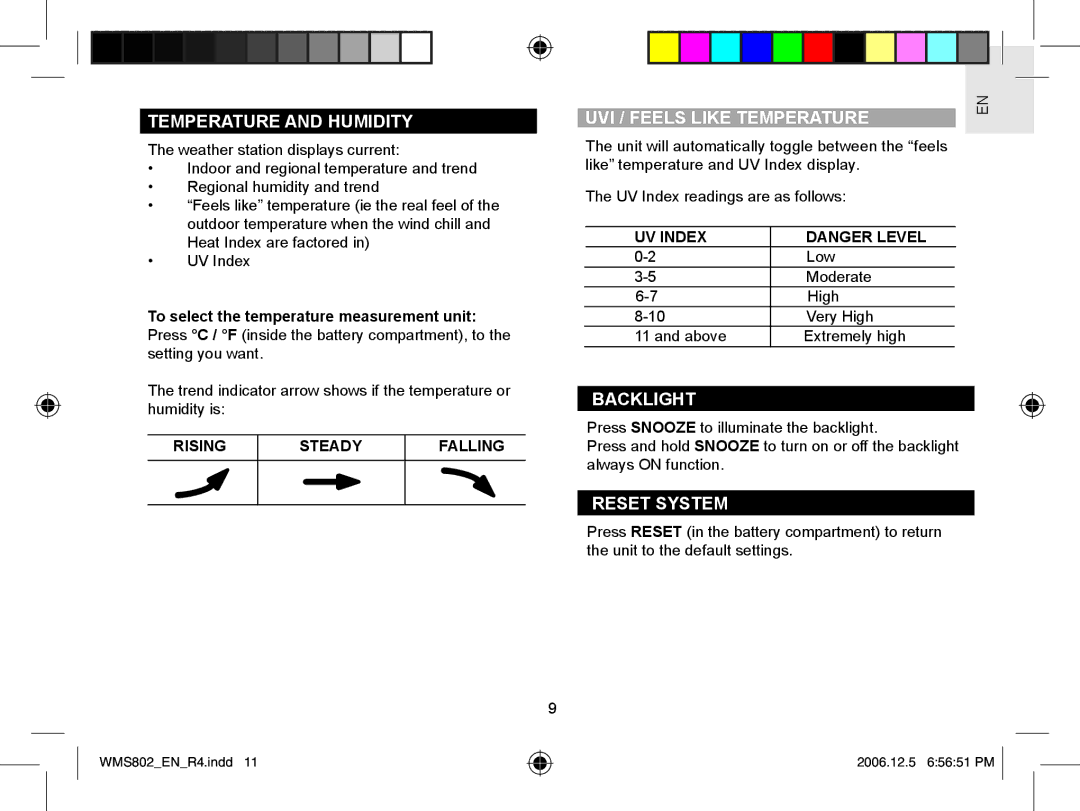TEMPERATURE AND HUMIDITY
The weather station displays current:
•Indoor and regional temperature and trend
•Regional humidity and trend
•“Feels like” temperature (ie the real feel of the outdoor temperature when the wind chill and Heat Index are factored in)
•UV Index
To select the temperature measurement unit: Press °C / °F (inside the battery compartment), to the setting you want.
The trend indicator arrow shows if the temperature or humidity is:
RISING | STEADY | FALLING |
|
|
|
|
|
|
UVI / FEELS LIKE TEMPERATURE | EN |
|
The unit will automatically toggle between the “feels like” temperature and UV Index display.
The UV Index readings are as follows:
UV INDEX | DANGER LEVEL |
Low | |
Moderate | |
High | |
Very High | |
11 and above | Extremely high |
BACKLIGHT
Press SNOOZE to illuminate the backlight.
Press and hold SNOOZE to turn on or off the backlight always ON function.
RESET SYSTEM
Press RESET (in the battery compartment) to return the unit to the default settings.
9
WMS802_EN_R4.indd 11
2006.12.5 6:56:51 PM ![]()