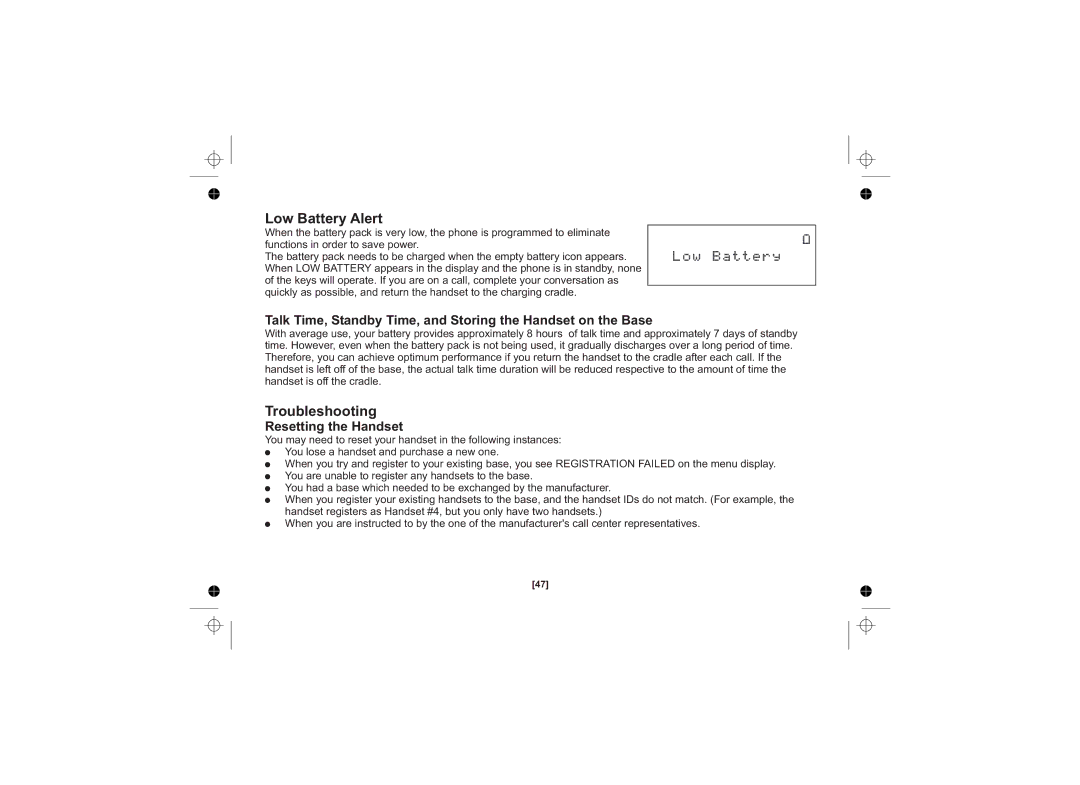Low Battery Alert
When the battery pack is very low, the phone is programmed to eliminate functions in order to save power.
The battery pack needs to be charged when the empty battery icon appears. When LOW BATTERY appears in the display and the phone is in standby, none of the keys will operate. If you are on a call, complete your conversation as quickly as possible, and return the handset to the charging cradle.
Talk Time, Standby Time, and Storing the Handset on the Base
With average use, your battery provides approximately 8 hours of talk time and approximately 7 days of standby time. However, even when the battery pack is not being used, it gradually discharges over a long period of time. Therefore, you can achieve optimum performance if you return the handset to the cradle after each call. If the handset is left off of the base, the actual talk time duration will be reduced respective to the amount of time the handset is off the cradle.
Troubleshooting
Resetting the Handset
You may need to reset your handset in the following instances:
You lose a handset and purchase a new one.
When you try and register to your existing base, you see REGISTRATION FAILED on the menu display. You are unable to register any handsets to the base.
You had a base which needed to be exchanged by the manufacturer.
When you register your existing handsets to the base, and the handset IDs do not match. (For example, the handset registers as Handset #4, but you only have two handsets.)
When you are instructed to by the one of the manufacturer's call center representatives.
[47]