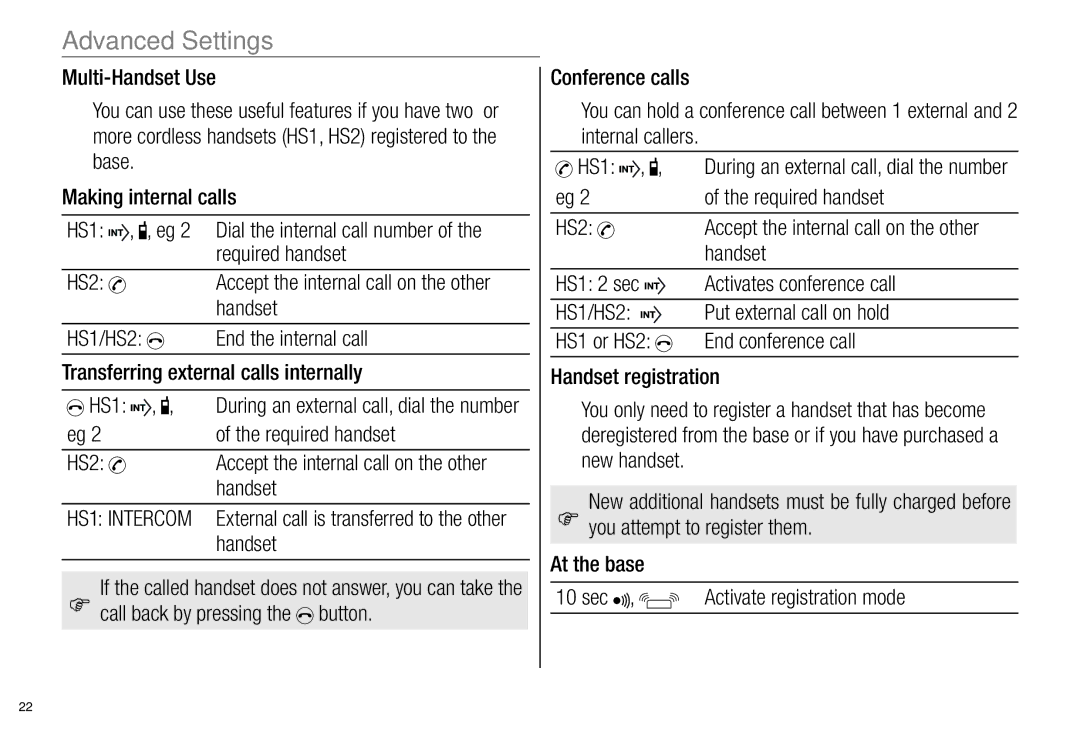Advanced Settings
You can use these useful features if you have two or more cordless handsets (HS1, HS2) registered to the base.
Making internal calls
HS1: ![]()
![]()
![]() ,
, ![]() , eg 2 Dial the internal call number of the required handset
, eg 2 Dial the internal call number of the required handset
HS2: ![]() Accept the internal call on the other handset
Accept the internal call on the other handset
HS1/HS2: ![]() End the internal call
End the internal call
Transferring external calls internally
HS1: |
| , , | During an external call, dial the number |
| |||
| |||
eg 2 | of the required handset | ||
|
|
|
|
HS2: | Accept the internal call on the other | ||
|
|
| handset |
|
|
|
|
HS1: INTERCOM | External call is transferred to the other | ||
|
|
| handset |
|
|
|
|
If the called handset does not answer, you can take the call back by pressing the ![]() button.
button.
Conference calls
You can hold a conference call between 1 external and 2 internal callers.
HS1: |
| , , | During an external call, dial the number | ||||
| |||||||
| |||||||
eg 2 | of the required handset | ||||||
|
|
|
|
|
|
|
|
HS2: | Accept the internal call on the other | ||||||
|
|
|
|
|
|
| handset |
|
|
|
|
|
|
|
|
HS1: 2 sec |
|
| Activates conference call | ||||
| |||||||
| |||||||
|
|
|
|
|
|
|
|
HS1/HS2: |
|
| Put external call on hold | ||||
| |||||||
| |||||||
|
|
|
|
|
|
|
|
HS1 or HS2: | End conference call | ||||||
Handset registration
You only need to register a handset that has become deregistered from the base or if you have purchased a new handset.
New additional handsets must be fully charged before you attempt to register them.
At the base
10 sec , | Activate registration mode |
22