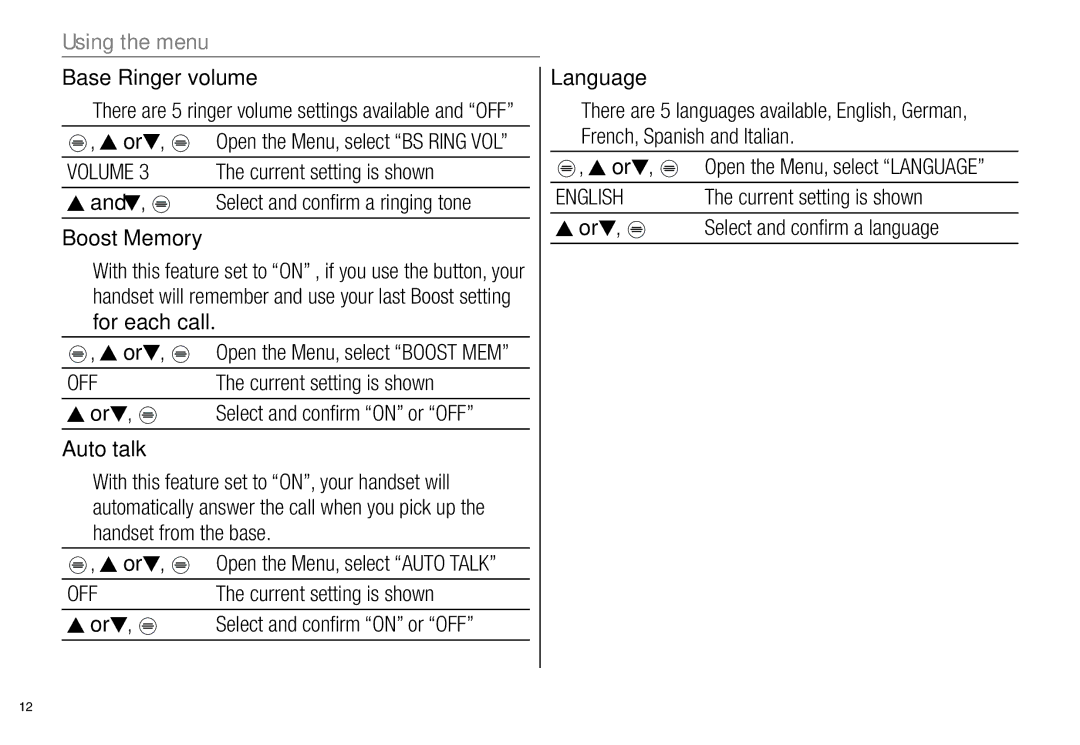Using the menu
Base Ringer volume
There are 5 ringer volume settings available and “OFF”
|
|
| , 4 or 5, |
|
|
| Open the Menu, select “BS RING VOL” | ||||
|
|
| |||||||||
|
|
|
|
|
| ||||||
|
|
| |||||||||
|
|
|
|
|
|
|
|
|
|
|
|
VOLUME 3 |
| The current setting is shown | |||||||||
|
|
|
|
|
|
|
|
|
|
|
|
4 and 5, |
|
|
|
|
| Select and confirm a ringing tone | |||||
|
| ||||||||||
|
|
|
|
|
|
| |||||
|
|
|
|
|
| ||||||
|
|
|
|
|
|
|
|
|
|
|
|
Boost Memory |
|
| |||||||||
With this feature set to “ON” , if you use the button, your handset will remember and use your last Boost setting for each call.
|
|
| , 4 or 5, |
|
|
| Open the Menu, select “BOOST MEM” | ||||
|
|
| |||||||||
|
|
|
|
|
| ||||||
|
|
| |||||||||
|
|
|
|
|
|
|
|
|
|
|
|
OFF |
|
| The current setting is shown | ||||||||
|
|
|
|
|
|
|
|
|
|
|
|
4 or 5, |
|
|
|
|
|
| Select and confirm “ON” or “OFF” | ||||
|
|
| |||||||||
|
|
|
|
|
|
| |||||
|
|
|
|
|
| ||||||
|
|
|
|
|
|
|
|
|
|
|
|
Auto talk |
|
|
| ||||||||
With this feature set to “ON”, your handset will automatically answer the call when you pick up the handset from the base.
|
|
| , 4 or 5, |
|
|
| Open the Menu, select “AUTO TALK” | ||||
|
|
| |||||||||
|
|
|
|
|
| ||||||
|
|
| |||||||||
|
|
|
|
|
|
|
|
|
|
|
|
OFF |
|
| The current setting is shown | ||||||||
|
|
|
|
|
|
|
|
|
|
|
|
4 or 5, |
|
|
|
|
|
| Select and confirm “ON” or “OFF” | ||||
|
|
| |||||||||
|
|
|
|
|
|
| |||||
|
|
|
|
|
| ||||||
|
|
|
|
|
|
|
|
|
|
|
|
Language
There are 5 languages available, English, German, French, Spanish and Italian.
|
|
| , 4 or 5, |
|
|
| Open the Menu, select “LANGUAGE” | ||||
|
|
| |||||||||
|
|
|
|
|
| ||||||
|
|
| |||||||||
|
|
|
|
|
|
|
|
|
|
|
|
ENGLISH |
|
| The current setting is shown | ||||||||
|
|
|
|
|
|
|
|
|
|
|
|
4 or 5, |
|
|
|
|
|
| Select and confirm a language | ||||
|
|
| |||||||||
|
|
|
|
|
|
| |||||
|
|
|
|
|
| ||||||
|
|
|
|
|
|
|
|
|
|
|
|
12