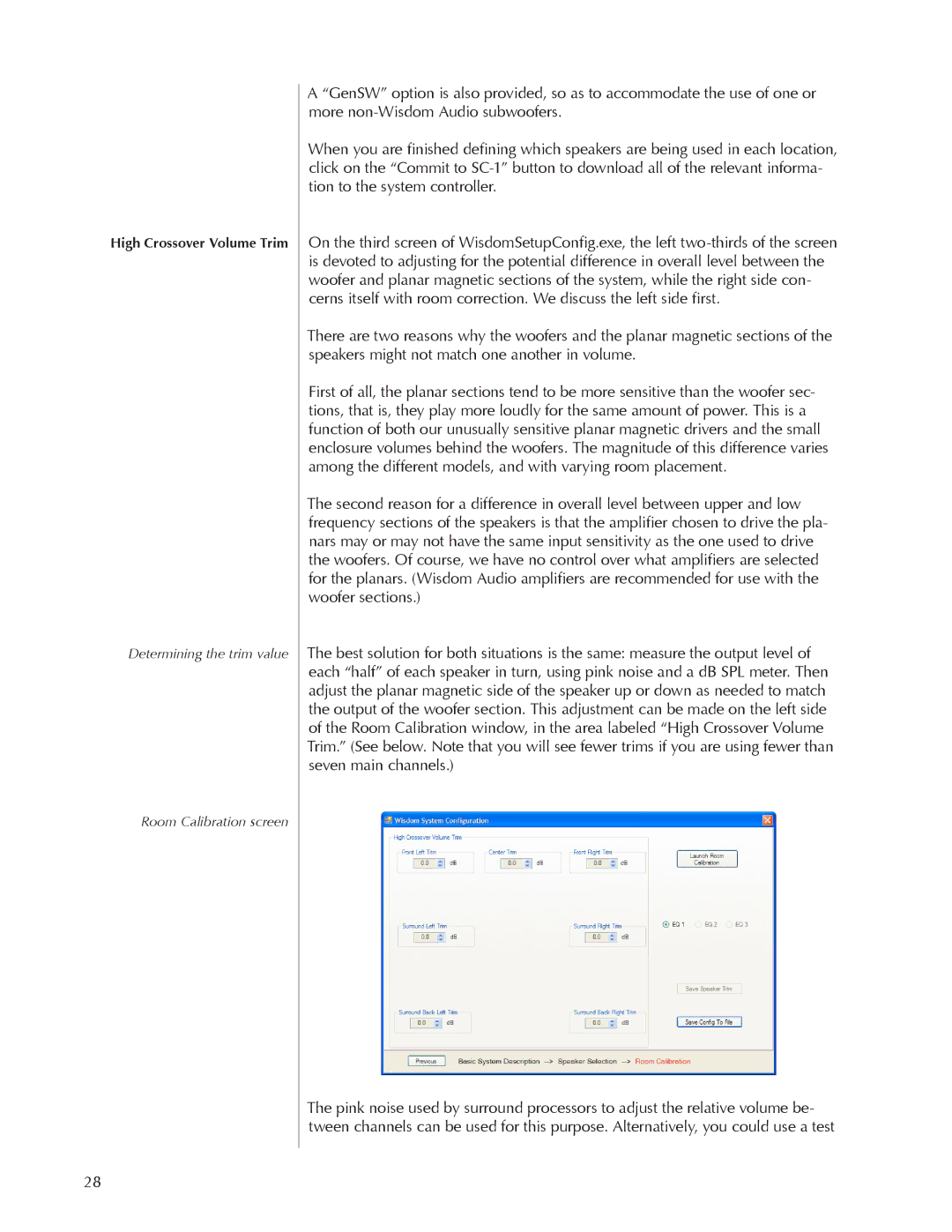High Crossover Volume Trim
Determining the trim value
Room Calibration screen
A “GenSW” option is also provided, so as to accommodate the use of one or more
When you are finished defining which speakers are being used in each location, click on the “Commit to
On the third screen of WisdomSetupConfig.exe, the left
There are two reasons why the woofers and the planar magnetic sections of the speakers might not match one another in volume.
First of all, the planar sections tend to be more sensitive than the woofer sec- tions, that is, they play more loudly for the same amount of power. This is a function of both our unusually sensitive planar magnetic drivers and the small enclosure volumes behind the woofers. The magnitude of this difference varies among the different models, and with varying room placement.
The second reason for a difference in overall level between upper and low frequency sections of the speakers is that the amplifier chosen to drive the pla- nars may or may not have the same input sensitivity as the one used to drive the woofers. Of course, we have no control over what amplifiers are selected for the planars. (Wisdom Audio amplifiers are recommended for use with the woofer sections.)
The best solution for both situations is the same: measure the output level of each “half” of each speaker in turn, using pink noise and a dB SPL meter. Then adjust the planar magnetic side of the speaker up or down as needed to match the output of the woofer section. This adjustment can be made on the left side of the Room Calibration window, in the area labeled “High Crossover Volume Trim.” (See below. Note that you will see fewer trims if you are using fewer than seven main channels.)
The pink noise used by surround processors to adjust the relative volume be- tween channels can be used for this purpose. Alternatively, you could use a test
28