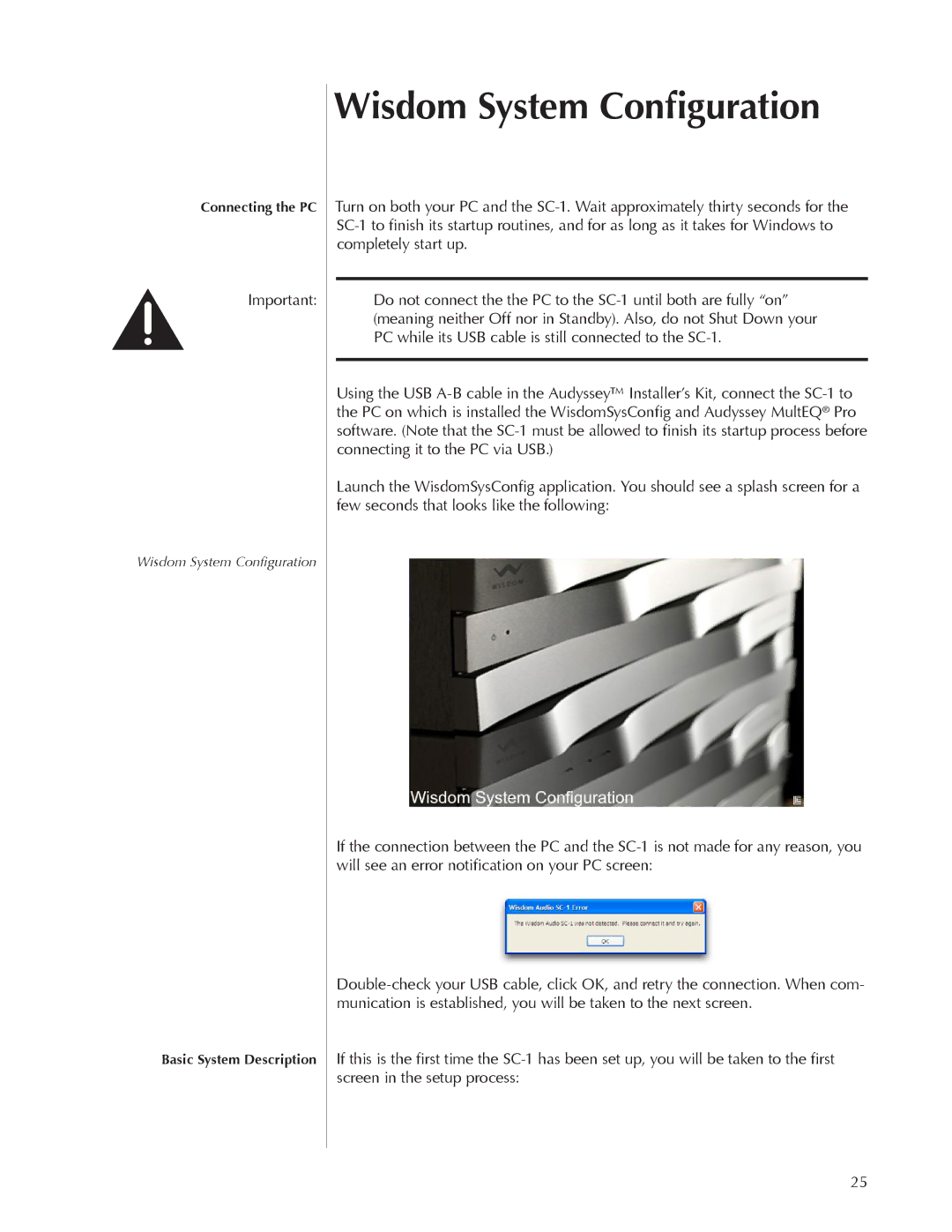Wisdom System Configuration
Turn on both your PC and the SC-1. Wait approximately thirty seconds for the SC-1 to finish its startup routines, and for as long as it takes for Windows to completely start up.
Do not connect the the PC to the SC-1 until both are fully “on” (meaning neither Off nor in Standby). Also, do not Shut Down your PC while its USB cable is still connected to the SC-1.
Using the USB A-B cable in the Audyssey™ Installer’s Kit, connect the SC-1 to the PC on which is installed the WisdomSysConfig and Audyssey MultEQ® Pro software. (Note that the SC-1 must be allowed to finish its startup process before connecting it to the PC via USB.)
Launch the WisdomSysConfig application. You should see a splash screen for a few seconds that looks like the following:
If the connection between the PC and the SC-1 is not made for any reason, you will see an error notification on your PC screen:
Double-check your USB cable, click OK, and retry the connection. When com- munication is established, you will be taken to the next screen.
If this is the first time the SC-1 has been set up, you will be taken to the first screen in the setup process: