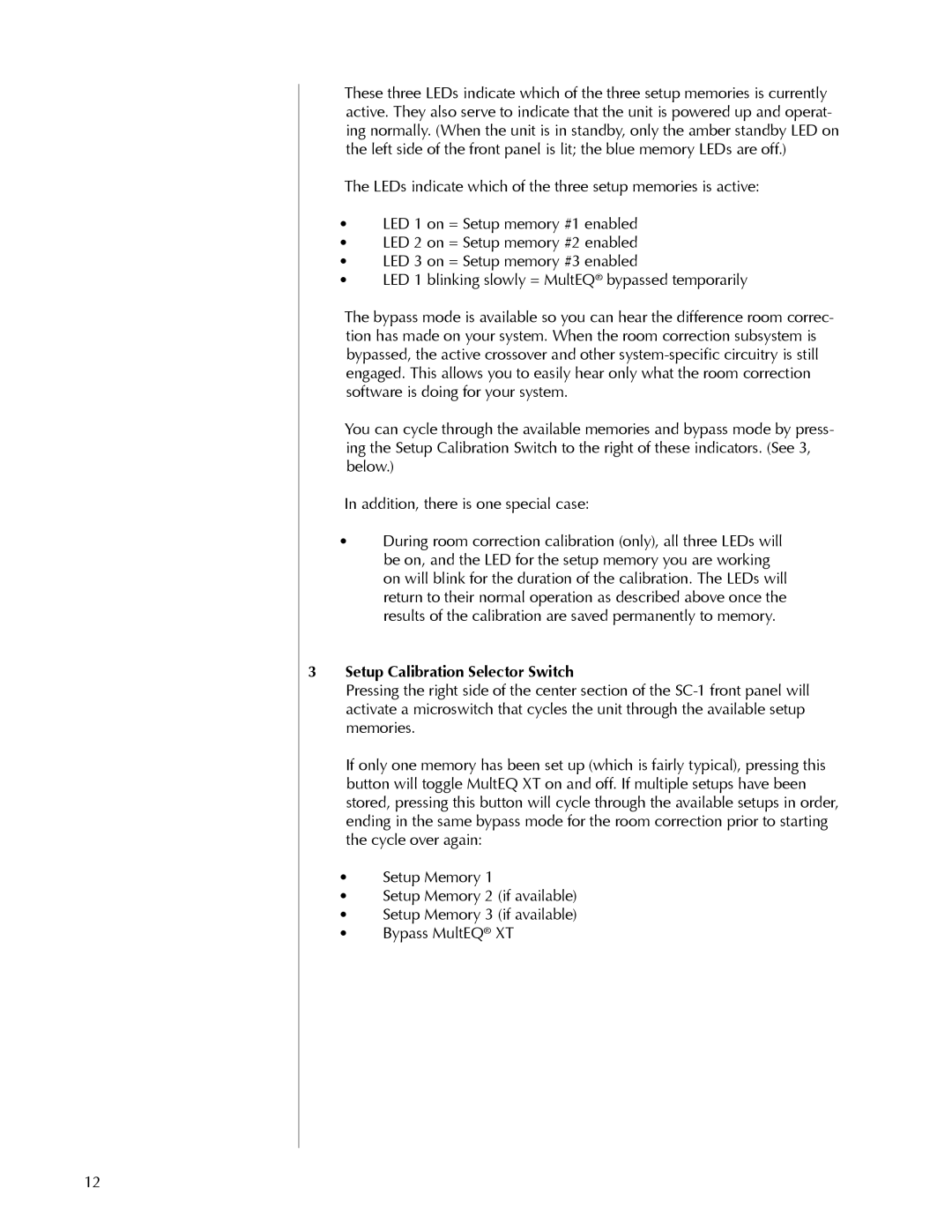These three LEDs indicate which of the three setup memories is currently active. They also serve to indicate that the unit is powered up and operat- ing normally. (When the unit is in standby, only the amber standby LED on the left side of the front panel is lit; the blue memory LEDs are off.)
The LEDs indicate which of the three setup memories is active:
•LED 1 on = Setup memory #1 enabled
•LED 2 on = Setup memory #2 enabled
•LED 3 on = Setup memory #3 enabled
•LED 1 blinking slowly = MultEQ® bypassed temporarily
The bypass mode is available so you can hear the difference room correc- tion has made on your system. When the room correction subsystem is bypassed, the active crossover and other
You can cycle through the available memories and bypass mode by press- ing the Setup Calibration Switch to the right of these indicators. (See 3, below.)
In addition, there is one special case:
•During room correction calibration (only), all three LEDs will be on, and the LED for the setup memory you are working on will blink for the duration of the calibration. The LEDs will return to their normal operation as described above once the results of the calibration are saved permanently to memory.
3Setup Calibration Selector Switch
Pressing the right side of the center section of the
If only one memory has been set up (which is fairly typical), pressing this button will toggle MultEQ XT on and off. If multiple setups have been stored, pressing this button will cycle through the available setups in order, ending in the same bypass mode for the room correction prior to starting the cycle over again:
•Setup Memory 1
•Setup Memory 2 (if available)
•Setup Memory 3 (if available)
•Bypass MultEQ® XT
12