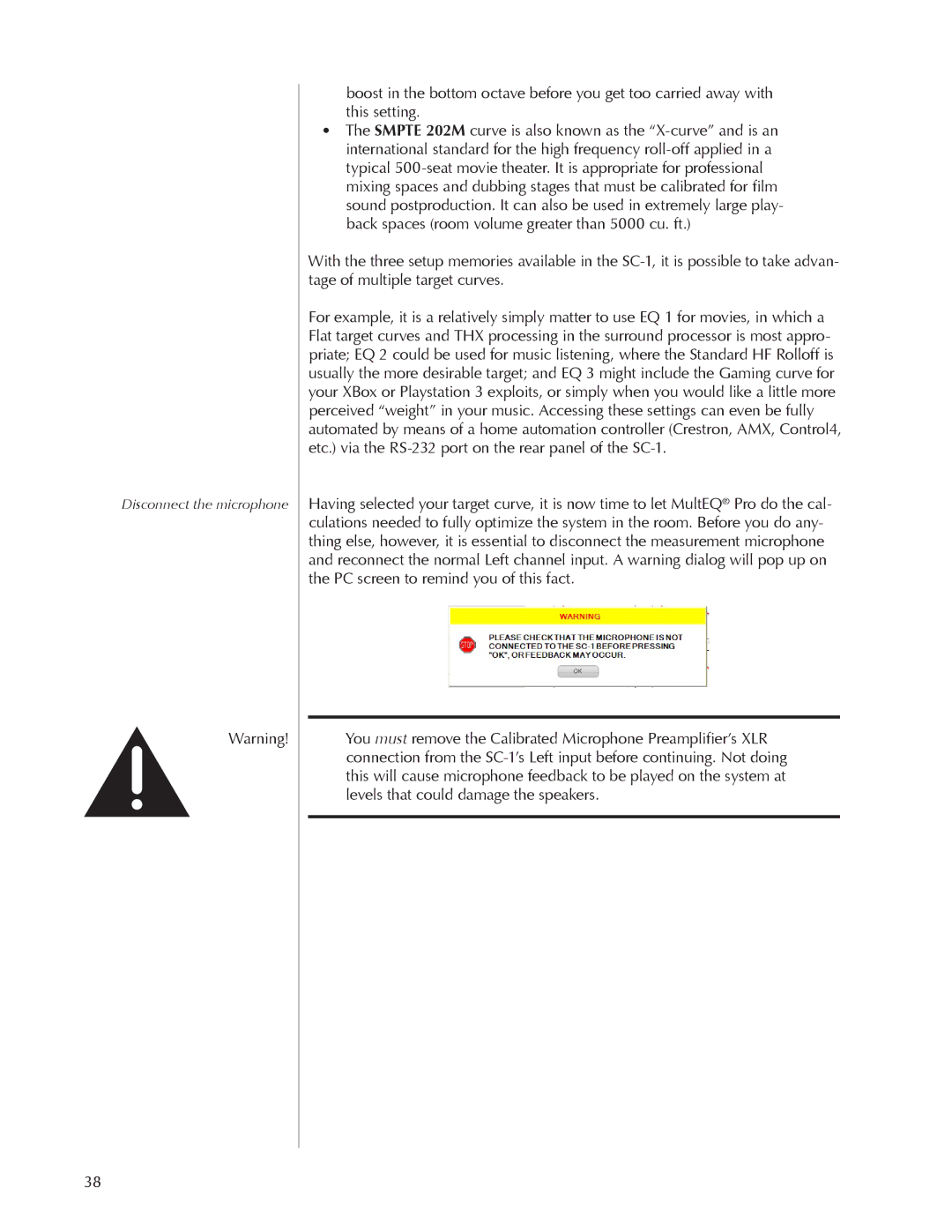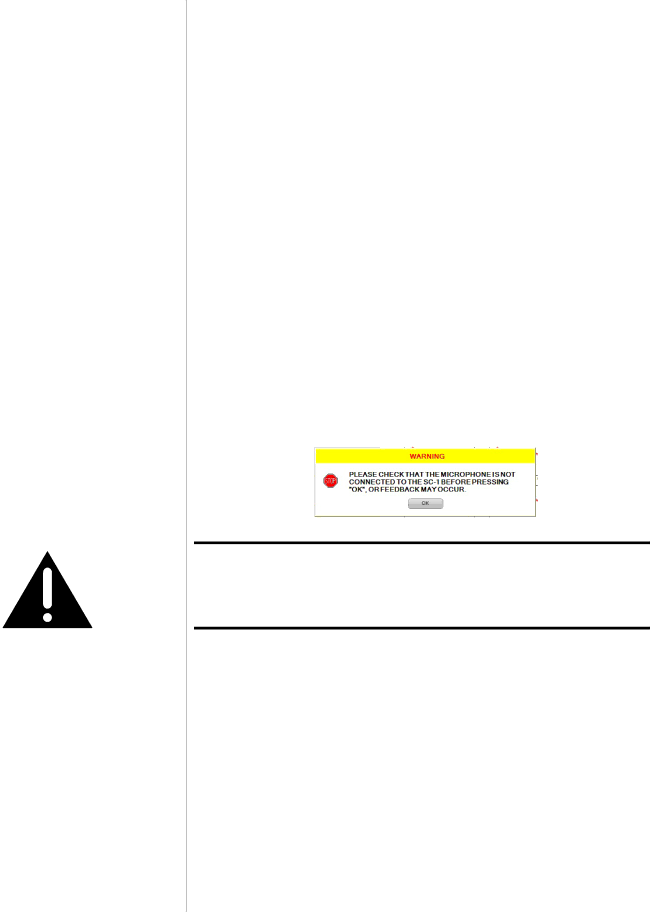
Disconnect the microphone
Warning!
boost in the bottom octave before you get too carried away with this setting.
•The SMPTE 202M curve is also known as the
With the three setup memories available in the
For example, it is a relatively simply matter to use EQ 1 for movies, in which a Flat target curves and THX processing in the surround processor is most appro- priate; EQ 2 could be used for music listening, where the Standard HF Rolloff is usually the more desirable target; and EQ 3 might include the Gaming curve for your XBox or Playstation 3 exploits, or simply when you would like a little more perceived “weight” in your music. Accessing these settings can even be fully automated by means of a home automation controller (Crestron, AMX, Control4, etc.) via the
Having selected your target curve, it is now time to let MultEQ® Pro do the cal- culations needed to fully optimize the system in the room. Before you do any- thing else, however, it is essential to disconnect the measurement microphone and reconnect the normal Left channel input. A warning dialog will pop up on the PC screen to remind you of this fact.
You must remove the Calibrated Microphone Preamplifier’s XLR connection from the
38