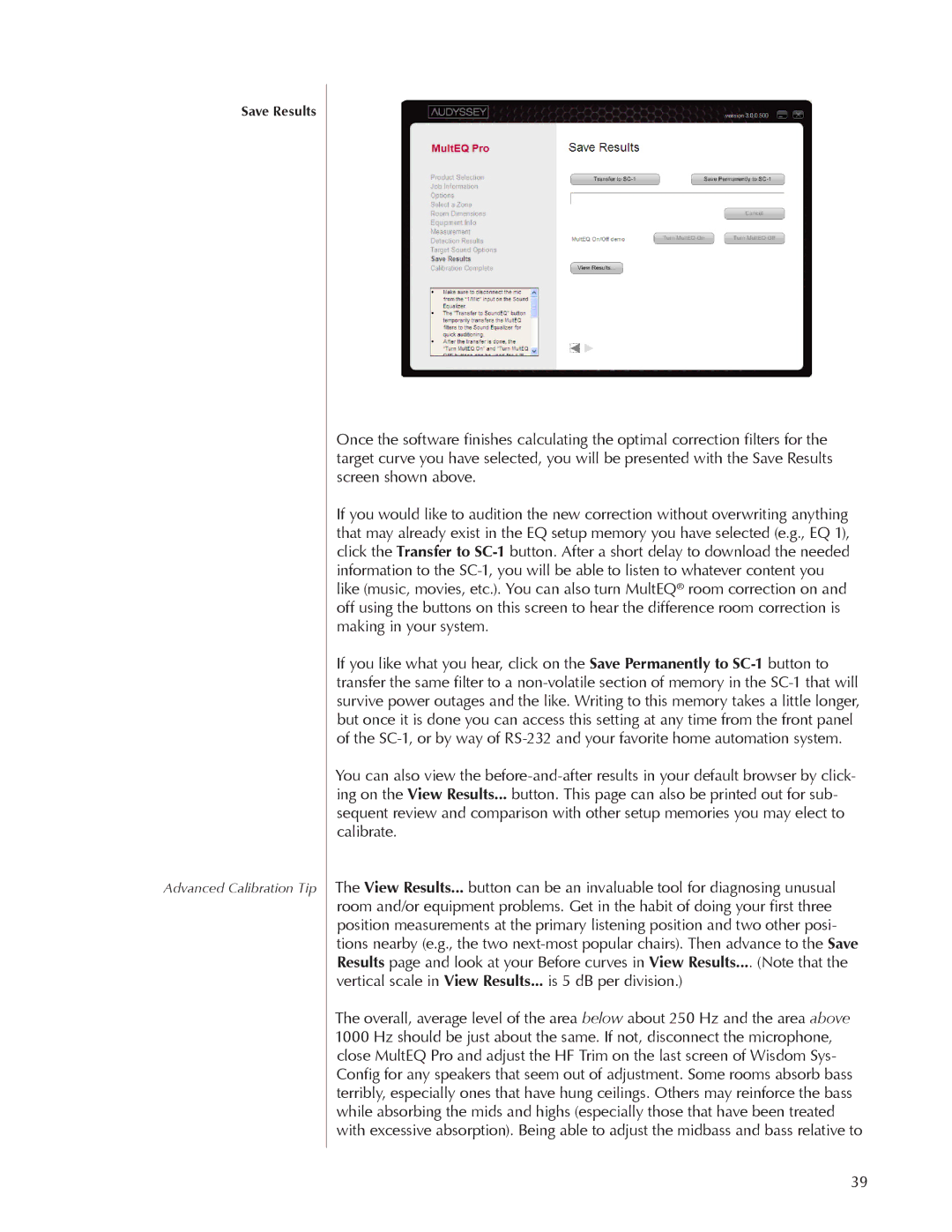Save Results
Advanced Calibration Tip
Once the software finishes calculating the optimal correction filters for the target curve you have selected, you will be presented with the Save Results screen shown above.
If you would like to audition the new correction without overwriting anything that may already exist in the EQ setup memory you have selected (e.g., EQ 1), click the Transfer to
If you like what you hear, click on the Save Permanently to
You can also view the
The View Results... button can be an invaluable tool for diagnosing unusual room and/or equipment problems. Get in the habit of doing your first three position measurements at the primary listening position and two other posi- tions nearby (e.g., the two
The overall, average level of the area below about 250 Hz and the area above 1000 Hz should be just about the same. If not, disconnect the microphone, close MultEQ Pro and adjust the HF Trim on the last screen of Wisdom Sys- Config for any speakers that seem out of adjustment. Some rooms absorb bass terribly, especially ones that have hung ceilings. Others may reinforce the bass while absorbing the mids and highs (especially those that have been treated with excessive absorption). Being able to adjust the midbass and bass relative to
39