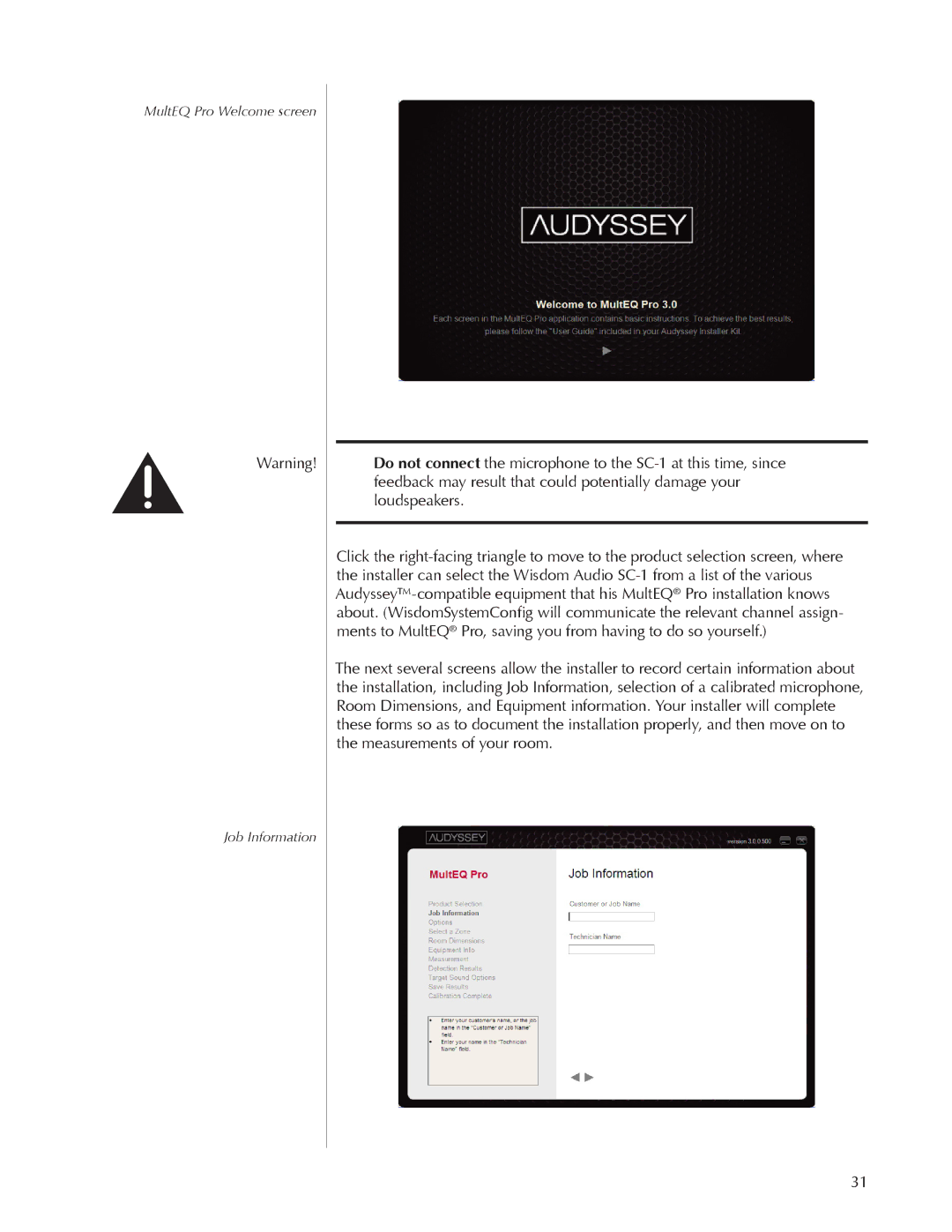MultEQ Pro Welcome screen
Warning!
Job Information
Do not connect the microphone to the
Click the
The next several screens allow the installer to record certain information about the installation, including Job Information, selection of a calibrated microphone, Room Dimensions, and Equipment information. Your installer will complete these forms so as to document the installation properly, and then move on to the measurements of your room.
31