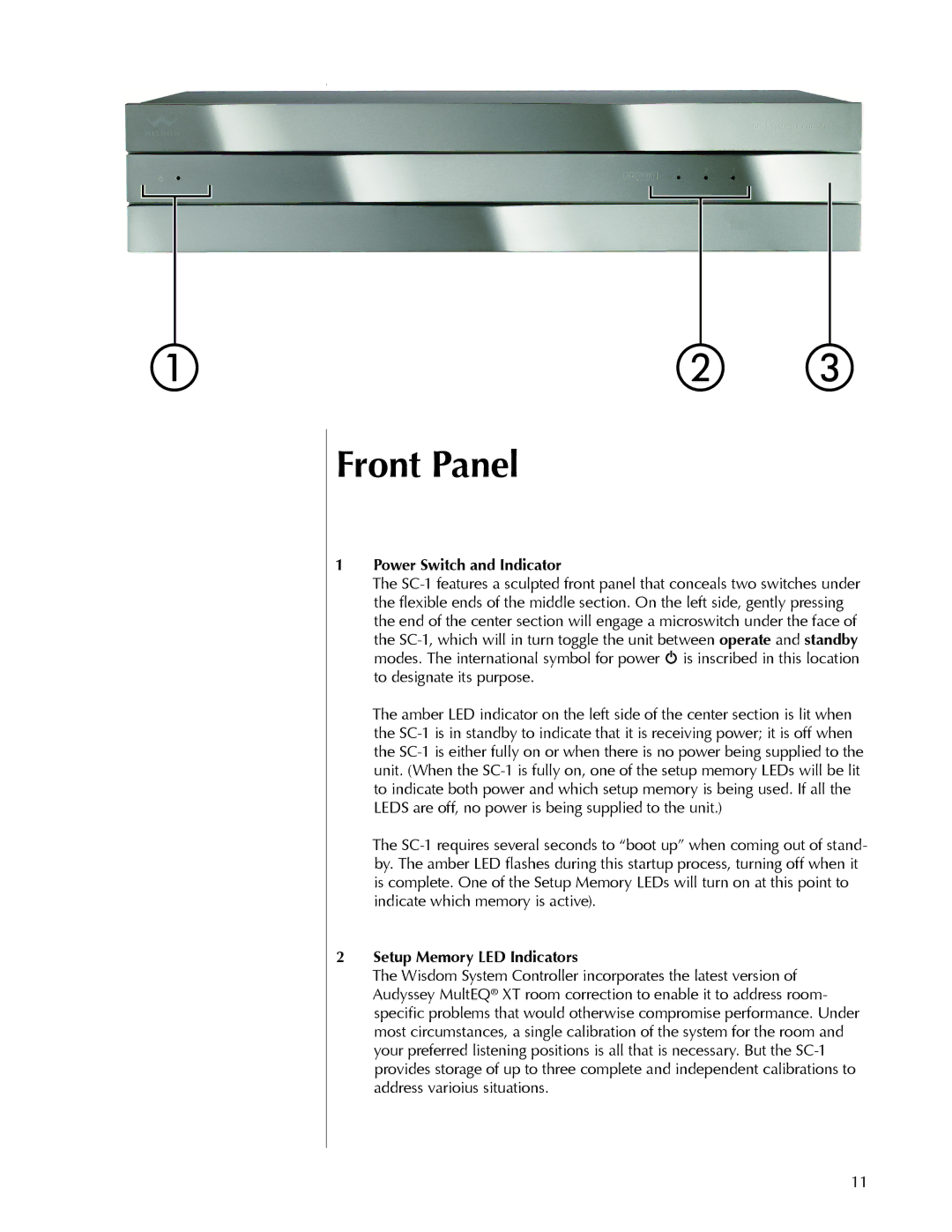Front Panel
1Power Switch and Indicator
The SC-1 features a sculpted front panel that conceals two switches under the flexible ends of the middle section. On the left side, gently pressing the end of the center section will engage a microswitch under the face of the SC-1, which will in turn toggle the unit between operate and standby modes. The international symbol for power  is inscribed in this location to designate its purpose.
is inscribed in this location to designate its purpose.
The amber LED indicator on the left side of the center section is lit when the SC-1 is in standby to indicate that it is receiving power; it is off when the SC-1 is either fully on or when there is no power being supplied to the unit. (When the SC-1 is fully on, one of the setup memory LEDs will be lit to indicate both power and which setup memory is being used. If all the LEDS are off, no power is being supplied to the unit.)
The SC-1 requires several seconds to “boot up” when coming out of stand- by. The amber LED flashes during this startup process, turning off when it is complete. One of the Setup Memory LEDs will turn on at this point to indicate which memory is active).
2Setup Memory LED Indicators
The Wisdom System Controller incorporates the latest version of Audyssey MultEQ® XT room correction to enable it to address room- specific problems that would otherwise compromise performance. Under most circumstances, a single calibration of the system for the room and your preferred listening positions is all that is necessary. But the SC-1 provides storage of up to three complete and independent calibrations to address varioius situations.

![]() is inscribed in this location to designate its purpose.
is inscribed in this location to designate its purpose.