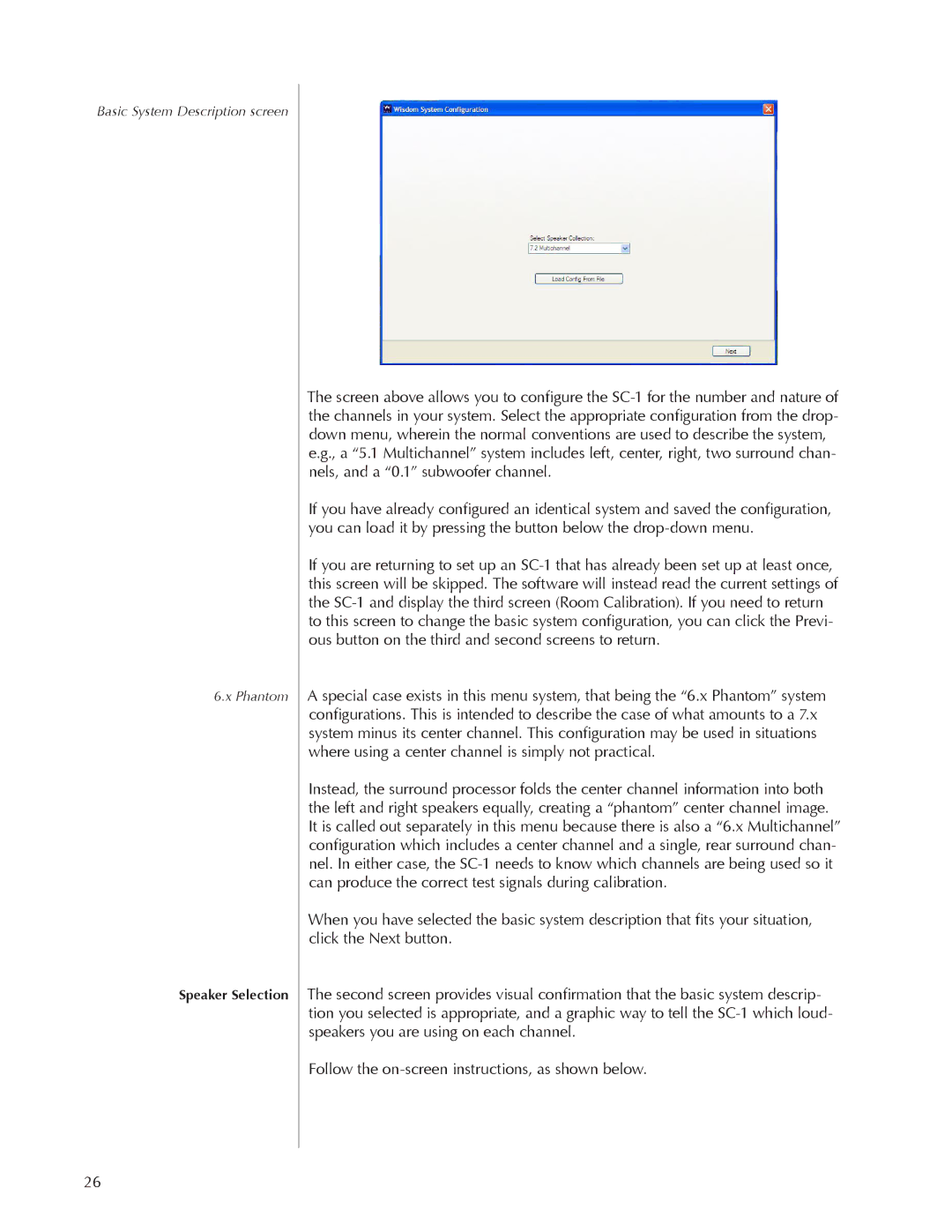Basic System Description screen
6.x Phantom
Speaker Selection
The screen above allows you to configure the
If you have already configured an identical system and saved the configuration, you can load it by pressing the button below the
If you are returning to set up an
A special case exists in this menu system, that being the “6.x Phantom” system configurations. This is intended to describe the case of what amounts to a 7.x system minus its center channel. This configuration may be used in situations where using a center channel is simply not practical.
Instead, the surround processor folds the center channel information into both the left and right speakers equally, creating a “phantom” center channel image. It is called out separately in this menu because there is also a “6.x Multichannel” configuration which includes a center channel and a single, rear surround chan- nel. In either case, the
When you have selected the basic system description that fits your situation, click the Next button.
The second screen provides visual confirmation that the basic system descrip- tion you selected is appropriate, and a graphic way to tell the
Follow the
26