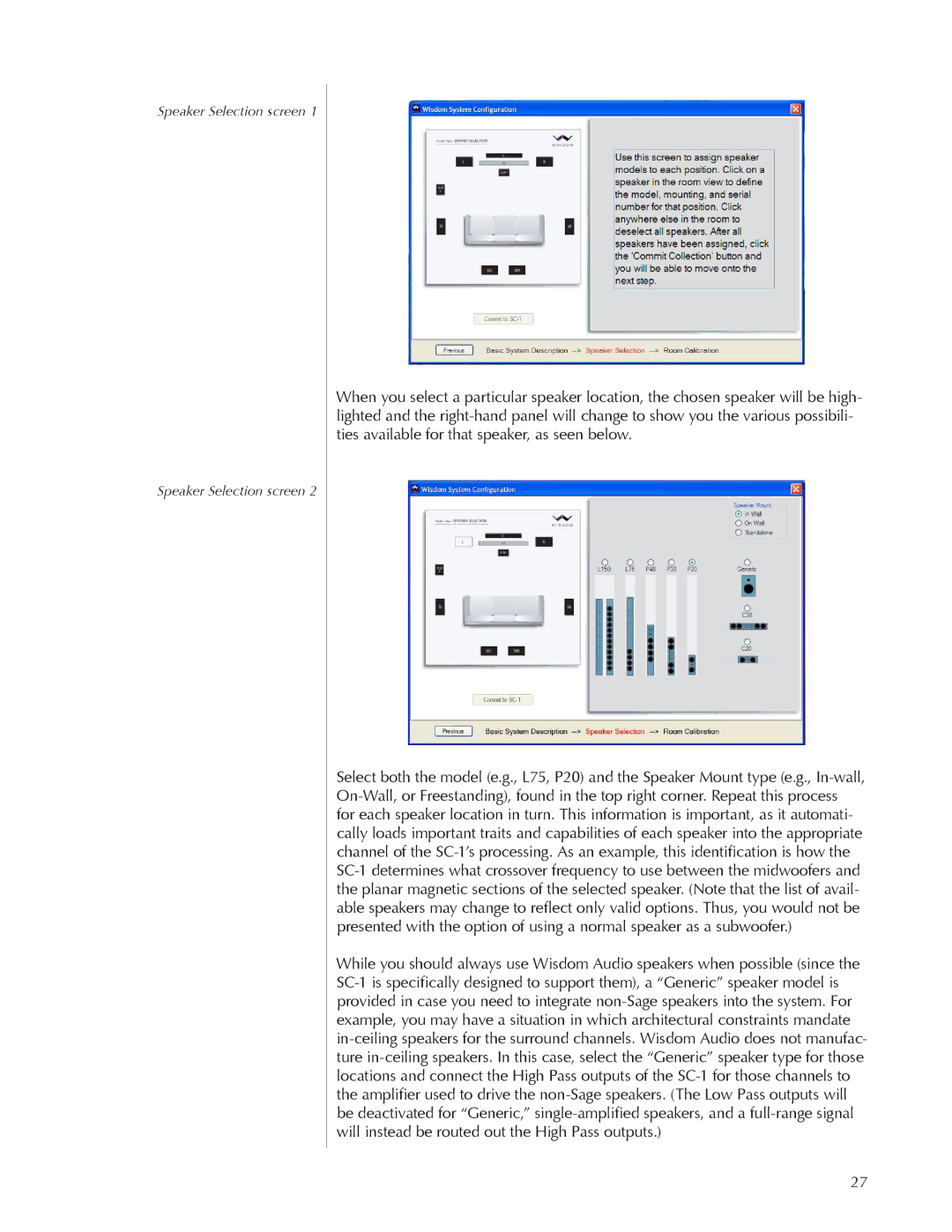When you select a particular speaker location, the chosen speaker will be high- lighted and the right-hand panel will change to show you the various possibili- ties available for that speaker, as seen below.
Select both the model (e.g., L75, P20) and the Speaker Mount type (e.g., In-wall, On-Wall, or Freestanding), found in the top right corner. Repeat this process for each speaker location in turn. This information is important, as it automati- cally loads important traits and capabilities of each speaker into the appropriate channel of the SC-1’s processing. As an example, this identification is how the SC-1 determines what crossover frequency to use between the midwoofers and the planar magnetic sections of the selected speaker. (Note that the list of avail- able speakers may change to reflect only valid options. Thus, you would not be presented with the option of using a normal speaker as a subwoofer.)
While you should always use Wisdom Audio speakers when possible (since the SC-1 is specifically designed to support them), a “Generic” speaker model is provided in case you need to integrate non-Sage speakers into the system. For example, you may have a situation in which architectural constraints mandate in-ceiling speakers for the surround channels. Wisdom Audio does not manufac- ture in-ceiling speakers. In this case, select the “Generic” speaker type for those locations and connect the High Pass outputs of the SC-1 for those channels to the amplifier used to drive the non-Sage speakers. (The Low Pass outputs will be deactivated for “Generic,” single-amplified speakers, and a full-range signal will instead be routed out the High Pass outputs.)