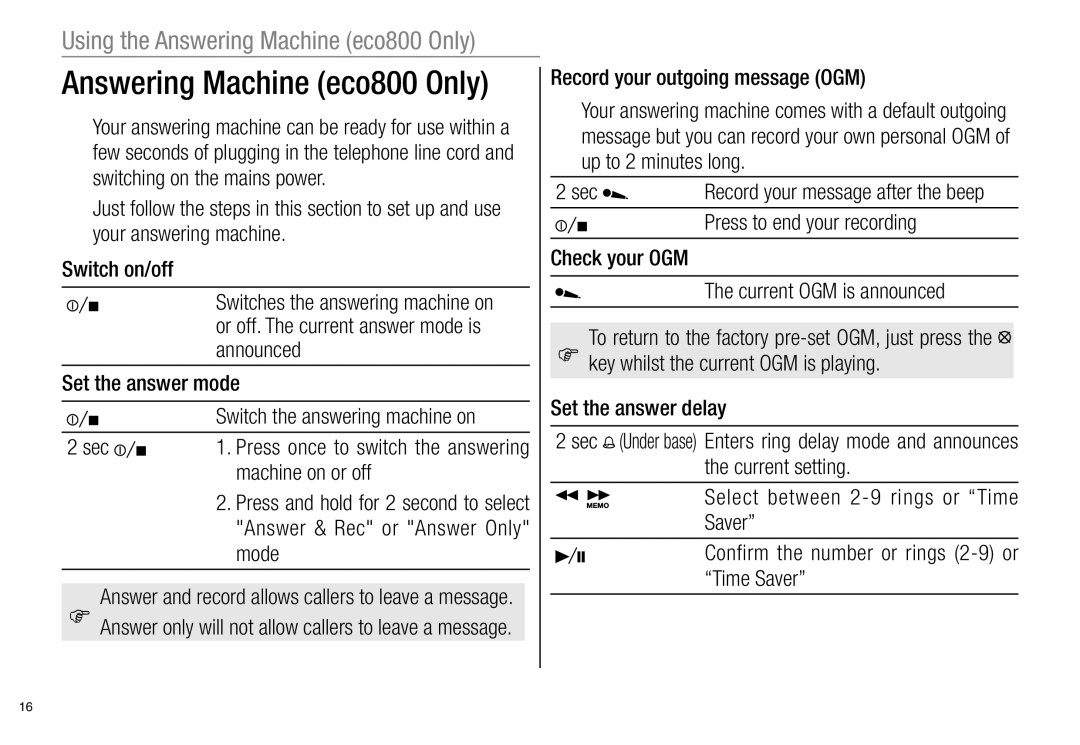Using the Answering Machine (eco800 Only)
Answering Machine (eco800 Only)
Your answering machine can be ready for use within a few seconds of plugging in the telephone line cord and switching on the mains power.
Just follow the steps in this section to set up and use your answering machine.
Switch on/off
Switches the answering machine on or off. The current answer mode is announced
Set the answer mode
|
|
|
|
|
| Switch the answering machine on |
|
|
|
| |||
|
|
|
|
|
|
|
2 sec |
|
| 1. Press once to switch the answering | |||
|
| |||||
|
|
|
|
|
| machine on or off |
2.Press and hold for 2 second to select
"Answer & Rec" or "Answer Only" mode
Answer and record allows callers to leave a message. Answer only will not allow callers to leave a message.
Record your outgoing message (OGM)
Your answering machine comes with a default outgoing message but you can record your own personal OGM of up to 2 minutes long.
2 sec | Record your message after the beep |
Press to end your recording
Check your OGM
The current OGM is announced
To return to the factory ![]()
![]()
![]()
![]() key whilst the current OGM is playing.
key whilst the current OGM is playing.
Set the answer delay
2 sec ![]()
![]()
![]()
![]()
![]() (Under base) Enters ring delay mode and announces the current setting.
(Under base) Enters ring delay mode and announces the current setting.
Select between
Saver”
Confirm the number or rings
16