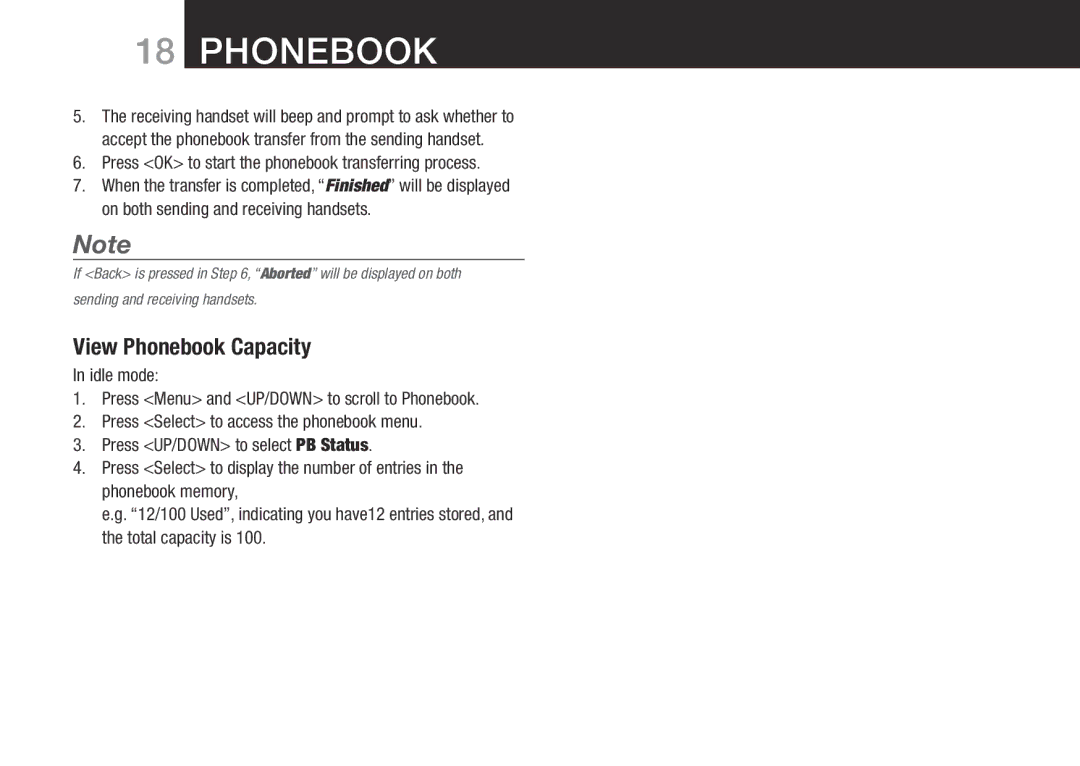18Phonebook
5.The receiving handset will beep and prompt to ask whether to accept the phonebook transfer from the sending handset.
6.Press <OK> to start the phonebook transferring process.
7.When the transfer is completed, “Finished” will be displayed on both sending and receiving handsets.
Note
If <Back> is pressed in Step 6, “Aborted” will be displayed on both
sending and receiving handsets.
View Phonebook Capacity
In idle mode:
1.Press <Menu> and <UP/DOWN> to scroll to Phonebook.
2.Press <Select> to access the phonebook menu.
3.Press <UP/DOWN> to select PB Status.
4.Press <Select> to display the number of entries in the phonebook memory,
e.g. “12/100 Used”, indicating you have12 entries stored, and the total capacity is 100.