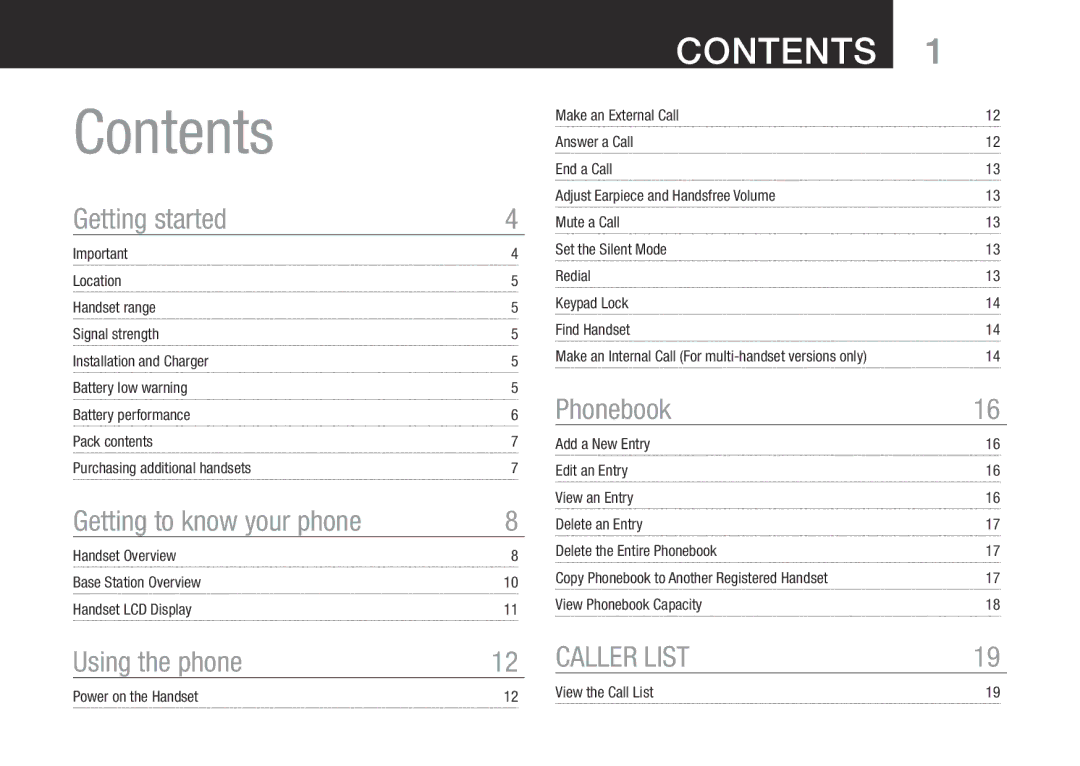Contents
Getting started | 4 |
Important | 4 |
Location | 5 |
Handset range | 5 |
Signal strength | 5 |
Installation and Charger | 5 |
Battery low warning | 5 |
Battery performance | 6 |
Pack contents | 7 |
Purchasing additional handsets | 7 |
Getting to know your phone | 8 |
Handset Overview | 8 |
Base Station Overview | 10 |
Handset LCD Display | 11 |
Using the phone | 12 |
Contents | 1 |
Make an External Call | 12 |
Answer a Call | 12 |
End a Call | 13 |
Adjust Earpiece and Handsfree Volume | 13 |
Mute a Call | 13 |
Set the Silent Mode | 13 |
Redial | 13 |
Keypad Lock | 14 |
Find Handset | 14 |
Make an Internal Call (For | 14 |
Phonebook | 16 |
Add a New Entry | 16 |
Edit an Entry | 16 |
View an Entry | 16 |
Delete an Entry | 17 |
Delete the Entire Phonebook | 17 |
Copy Phonebook to Another Registered Handset | 17 |
View Phonebook Capacity | 18 |
CALLER LIST | 19 |
Power on the Handset | 12 | View the Call List | 19 |
|
|