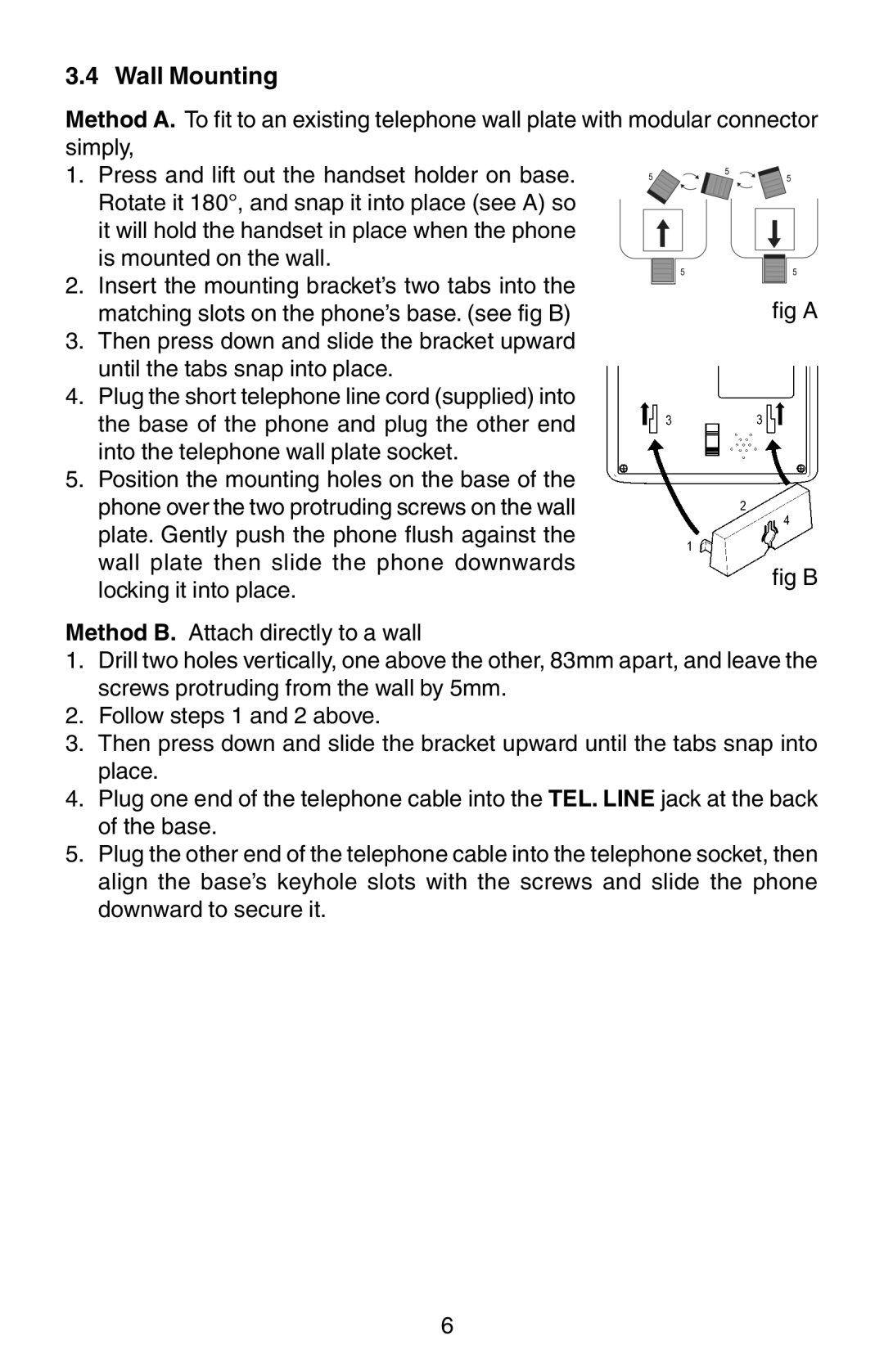3.4 Wall Mounting
Method A. To fit to an existing telephone wall plate with modular connector simply,
1.Press and lift out the handset holder on base. Rotate it 180°, and snap it into place (see A) so it will hold the handset in place when the phone is mounted on the wall.
2.Insert the mounting bracket’s two tabs into the
| matching slots on the phone’s base. (see fig B) | fig A |
3. | Then press down and slide the bracket upward |
|
| until the tabs snap into place. |
|
4. | Plug the short telephone line cord (supplied) into |
|
| the base of the phone and plug the other end |
|
| into the telephone wall plate socket. |
|
5. | Position the mounting holes on the base of the |
|
| phone over the two protruding screws on the wall |
|
| plate. Gently push the phone flush against the |
|
wall plate then slide the phone downwards
locking it into place.
fig B
Method B. Attach directly to a wall
1.Drill two holes vertically, one above the other, 83mm apart, and leave the screws protruding from the wall by 5mm.
2.Follow steps 1 and 2 above.
3.Then press down and slide the bracket upward until the tabs snap into place.
4.Plug one end of the telephone cable into the TEL. LINE jack at the back of the base.
5.Plug the other end of the telephone cable into the telephone socket, then align the base’s keyhole slots with the screws and slide the phone downward to secure it.
6